Build and view roadmap hierarchy in the request level
You can build roadmap hierarchy in the request level if your administrator has done the following:
- Set desired request types as roadmap types
- Defined roadmap hierarchy in the request level
For information of the above configuration, see the Application Portfolio Management Administrator Guide.
Note: If your administrator used the database view APM_ROADMAP_ENTITY_HIERARCHY_V to define roadmap hierarchy, the system generates the roadmap hierarchy according to the view your administrator has defined. You do not need to build roadmap hierarchy by the following instructions.
To build and view roadmap hierarchy in the request level:
- Open the request detail page where you want to build roadmap hierarchy.
-
In the table component field that your administrator created to store child entities, click Edit.
This field switches to the edit mode. The following is only an example of the filed. The field name and its columns can be customized.
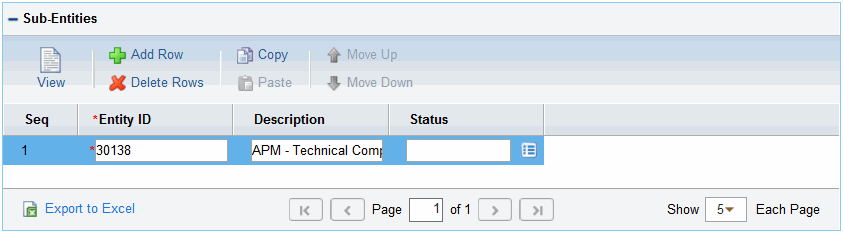
- Click Add Row to enter the child entity information.
- Repeat step 3 until you add all the child entities information.
-
The system fetches the child entities information from the table and generates the roadmap hierarchy in the Roadmap section on the entity detail page.
The following is an example of the roadmap hierarchy.
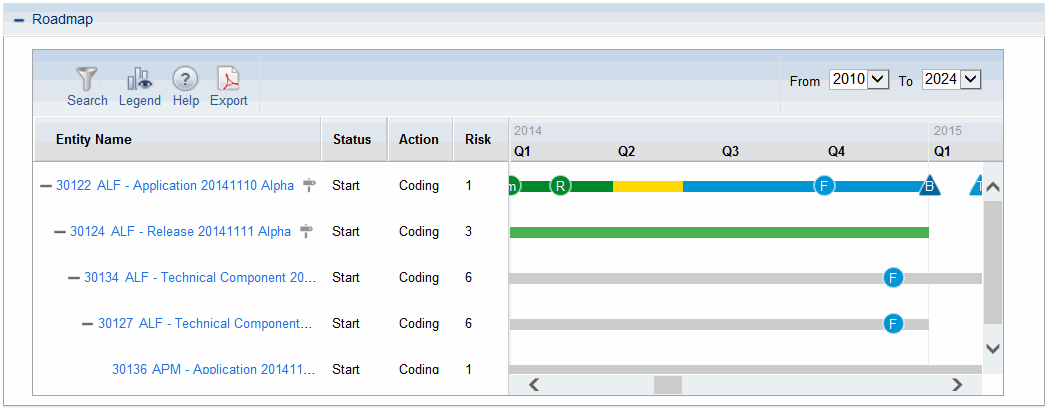
Note:
-
By default, the roadmap hierarchy can have 5 levels in depth, displaying no more than 1000 requests along with their roadmaps. It allows more or less levels depending on how your administrator sets the parameter APM_ROADMAP_HIERARCHY_REQUEST_LEVEL.
-
A request may have more than one roadmap, however, only the active and last updated roadmap is displayed in the roadmap hierarchy. If the request does not have an active roadmap, the right side of the request line is empty.
For information about creating a roadmap for a request, see Creating Roadmap for a Request
-
The following table describes the items in the roadmap hierarchy.
| Item | Description |
|---|---|
| Toolbar Section | |

|
Click this to provide filters to search roadmaps. For more information, see Using Filters in Roadmap Hierarchy. |

|
Click this to open the Legend window that displays the meanings of the icons in the roadmap chart. |

|
Click this to open the Help text. |

|
Click this to export roadmap hierarchy to PDF. |
| From | The star year of the roadmap hierarchy you want to view |
| To | The end year pf the roadmap hierarchy you want to view |
| Left pane | |
| Entity Name |
For a request, this field displays the value of the Description filed on the request detail page. Note: If the Description field is updated on the request detail page, the Entity Name value is not updated accordingly. Clicking the link opens the request detail page in another window. |
| <Customized_Columns> |
Customized columns if any. For information about adding customized columns in roadmap hierarchy, see the Application Portfolio Management Administrator Guide |
|
|
The icons |
|
|
Click this to expand entities and roadmaps. |
|
|
Click this to collapse entities and roadmaps. |
| Right pane |
The roadmap Gantt chart shows the phases and milestones of the roadmap for each entity. Note:
|









