Adding Transitions To and Removing them From Subworkflows
A transition to a subworkflow step is made in the same way as a transition to any other workflow step (execution, decision, or condition). The transition is graphically represented by an arrow between the two steps. The package line or request proceeds to the first step designated in the subworkflow definition.
When the package or request reaches the subworkflow step, it follows the path defined in that subworkflow. It either closes within that workflow (at a Close step) or returns to the parent workflow.
For a package line or request to transition back to the parent workflow, the subworkflow must contain a return step. The transitions leading into the return step must match the validation established for the subworkflow step. In the following example, the transitions exiting the Rework and Test step (Successful Test and Failed Test) match the possible transitions entering the subworkflow's return step.
Figure 3-11. Transitioning to and from subworkflows
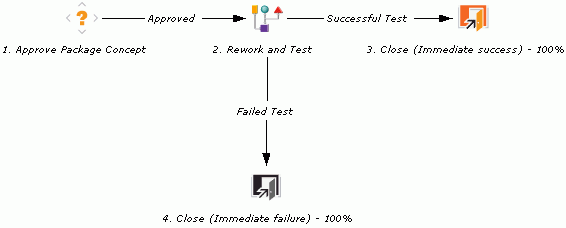
Users must verify that the validation defined for the subworkflow step is synchronized with the transitions entering the return step. The subworkflow validation is defined in the Workflow window.
Users typically define the possible transitions from the subworkflow step during the subworkflow definition.
The subworkflow step validation cannot be edited if the subworkflow is used in another workflow definition. You cannot edit the subworkflow field if the subworkflow is used in another workflow definition.









