OpenText PPM Standard Interface with Document Management system
The Search Requests pages in Figure 1 and Figure 2 illustrate the difference between the standard and the advanced document management capabilities of the available DMS solutions. Figure 1 shows the Search Requests page in a OpenText PPM system with the default document search functionality. You can type text in the Document File Name Contains field directly to search for documents with names that match known text. You can also type request key words to use to search the contents of request Notes and Description fields.
Figure 1. Search Requests page with PPM Center Database DMS
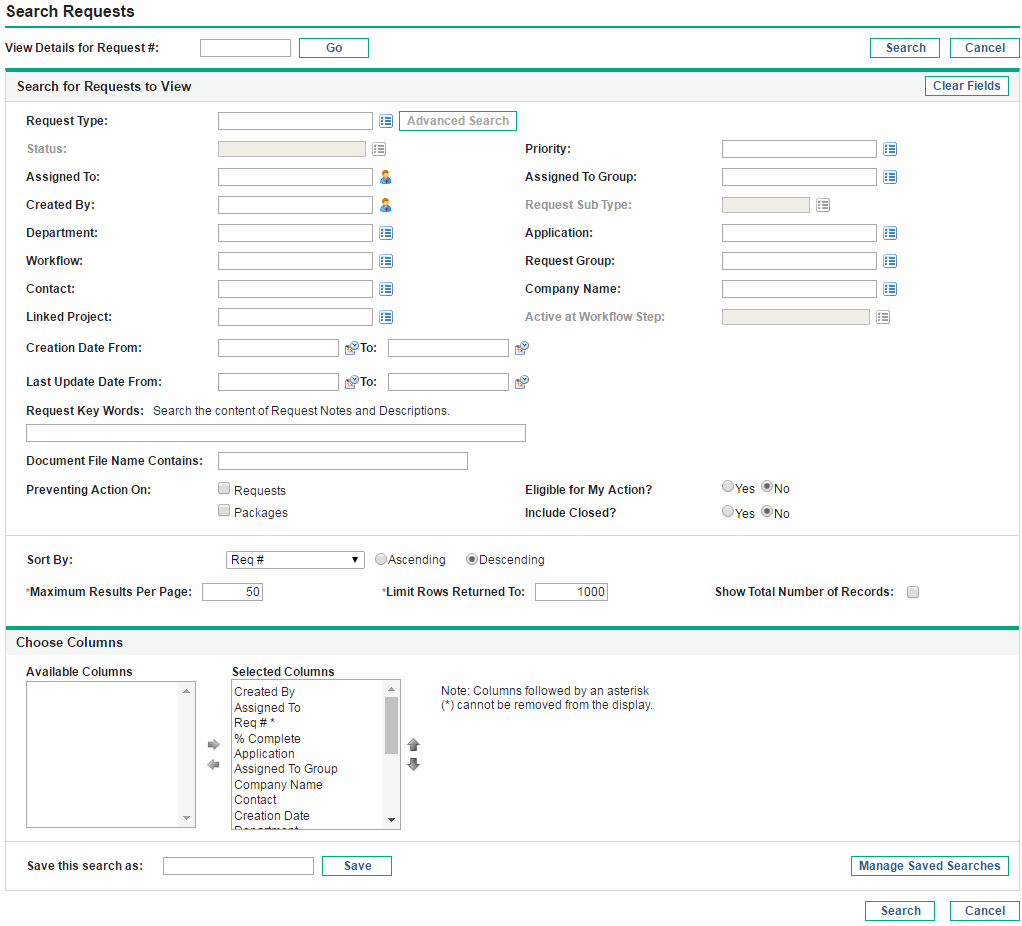
Figure 2 shows the Search Requests page in a system with the full text search functionality enabled.
Figure 2. Search Requests page with fulltext search enabled PPM Center Database DMS

You can still use the Request Key Words field to search request notes and descriptions, and the Document File Name Contains field to search for documents with names that match known text.
With full text search feature enabled, you can include the contents of attached documents in a text search by typing the text in the Document Key Words field. The text you type in this field is used to search the contents of documents attached to requests that meet the other filter criteria. If you select Search Historical Versions, you can also search for the text in historical versions.
The document management system affects the following pages and entities in the OpenText PPM standard (HTML) interface:
-
Initiative Requests
-
Packages
-
Programs
-
Project Issues
-
Project Resource Request
-
Project Risks
-
Project Scope Changes
-
Projects
-
Requests
-
Tasks
With Document Management system, the Request Detail report includes additional information about attached documents.









