(Optional) Specify a Default Service for a Project
When you have enabled and configured service settings from the Project Fields policy of the Project Settings page, you can specify a default service for the project before creating the project's work plan.
To specify a default service,
-
On the project's Project Overview page, click Details.
The Details tab opens.
-
Under the Service section, click the selector icon for the Service field.
The service list window opens.
-
Select a service from the list as the default service, for example, Email service.
-
Click Save.
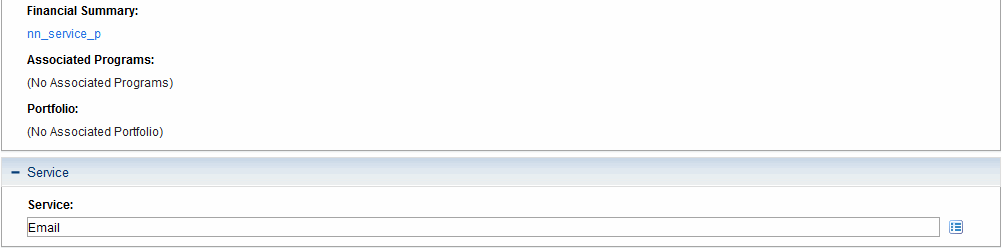
The default service is specified.









