Linking a OpenText PPM Project to an ALM Release
-
Log on to OpenText PPM.
-
Open the project you created earlier.
-
Go to the QC/ALM Release Information section on the Project Details tab page.
-
Complete the fields described in the table below:
Field
Description
QC/ALM Server
Click the selector icon and select an ALM server from the list of available ALM servers registered by the OpenText PPM system administrator.
QC/ALM Domain
Click the selector icon and select an ALM domain from the list of available ALM domains.
QC/ALM Project
Click the selector icon and select an ALM project from the list of available ALM projects.
QC/ALM Release
Click the selector icon and select a desired ALM release from the list of available ALM releases.
SCORECARD URL
To display ALM scorecard on the Project Overview page in OpenText PPM, administrators need to define the scorecard as a analysis item in ALM. You can copy the analysis item URL from ALM and paste it into this field.
To do so,
-
Log on to ALM and click Dashboard > Analysis View.
-
Right click on the desired scorecard analysis item and select Share Analysis Item.
-
Select Copy Analysis Item Public URL from the popup dialog and click OK.
-
Paste the URL to the SCORECARD URL field in OpenText PPM.
A completed QC/ALM Release Information section looks like the follows:
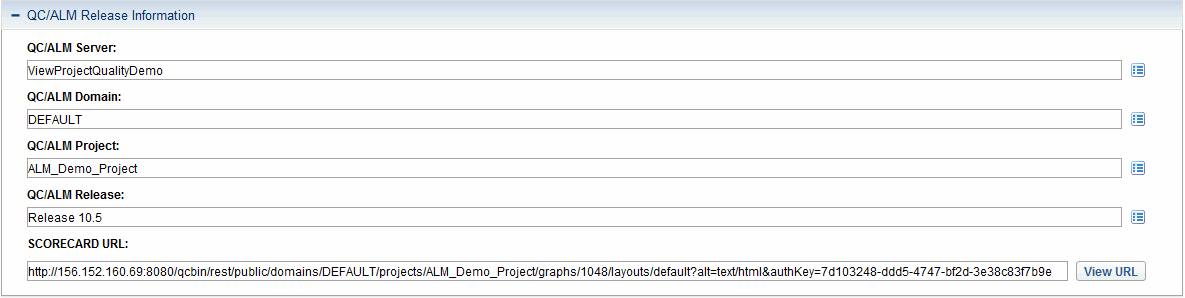
-
-
Click Save.









