View and monitor project quality information
After you have provided all the necessary information, you can refresh the project, view and monitor project quality information retrieved from ALM on the Project Overview page of OpenText PPM.
To view and monitor project quality information,
-
Log on to OpenText PPM.
-
From the main menu, select Project Management > Projects & Tasks > Search Projects.
-
Provide search criteria in desired fields and click Search.
-
Locate your project and double click it.
-
The Project Summary tab page of the Project Overview page shall display project quality related portlets when there is data available.
Examples of the four project quality related portlets:
-
Open Defect Trends
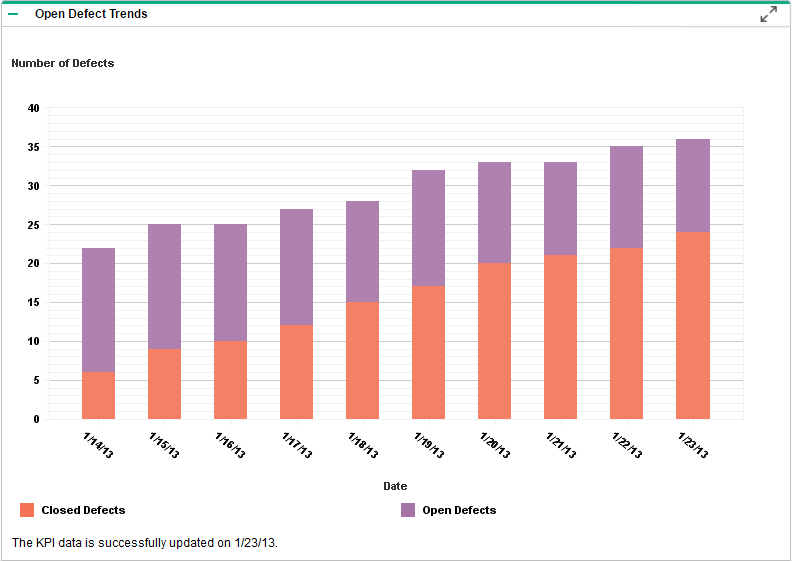
-
Priority Defect Trends
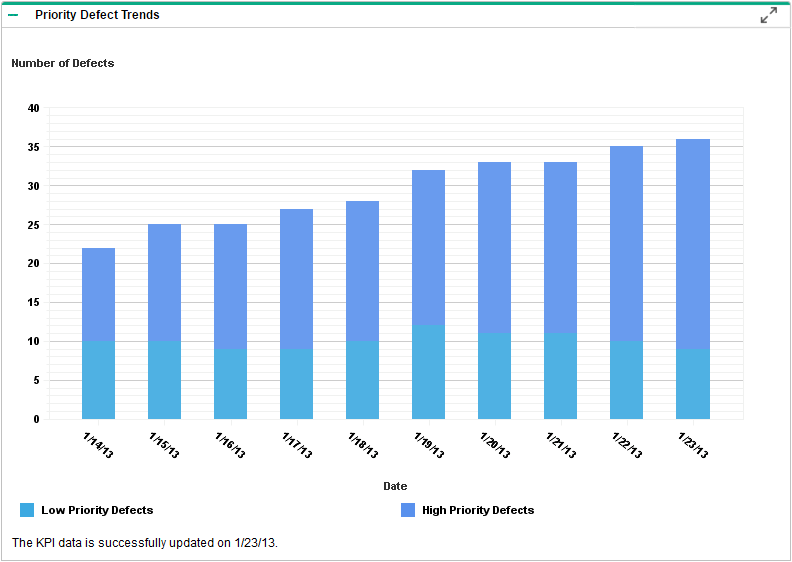
-
Requirements Trends
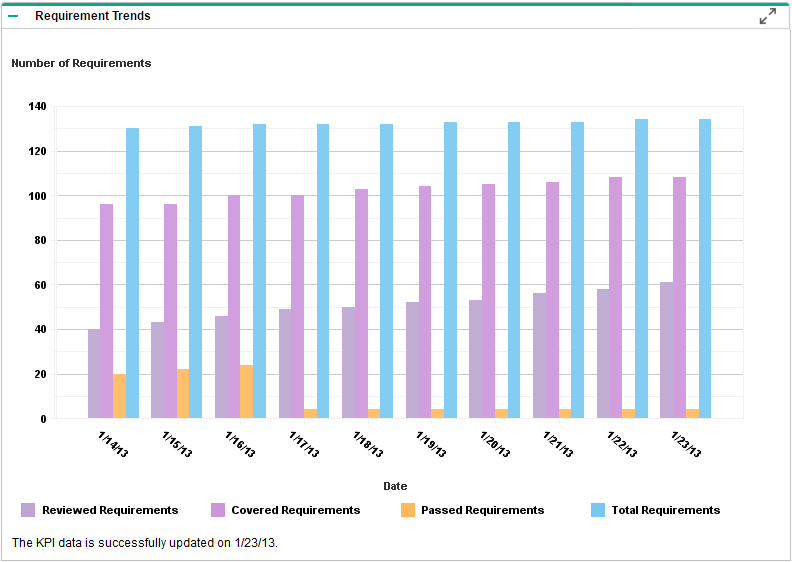
-
Project Quality Scorecard
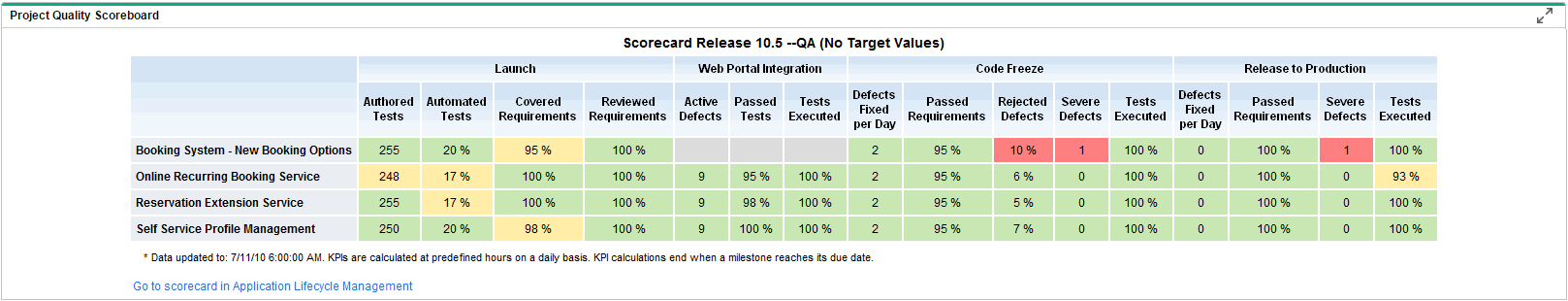
Note: When there is no data available, the portlets are not displayed.
-









