Server parameters required for server clustering
The table below lists some of the server configuration parameters that you must define for each node in a server cluster, based on the type of clustering used. For more information about these parameters, see OpenText PPM Configuration parameters.
OpenText PPM uses Tomcat clustering technology, which enables you to set up a PPM Server cluster in various configurations. For example, you can have multiple nodes on the same host (server machine) and cluster them together. Or, you can have one or more nodes on one host and other nodes on a different host, all participating in the same server cluster.
Clustering requires that you define a specific set of ports for each node in the cluster. If the cluster consists of multiple nodes on same host, you must specify unique port values for each node to prevent port collisions. Table 3 lists the server configuration parameters you use to specify these ports.
Note that if that two nodes in the same server cluster are on separate machines, and they have the same port settings, no port conflicts occur.
Server Cluster Example
The figure below shows an example of a server cluster that includes two host machines, Server1 and Server2. Server1 hosts NodeA and NodeB. Server2 hosts NodeC and NodeD. You want to create a server cluster between Server1 and Server2 and include all the nodes (NodeA, NodeB, NodeC, and NodeD) on both servers. As long as the ports assigned to each PPM Server do not overlap with any port set assigned to another PPM Server on the same host, no port conflicts occur.
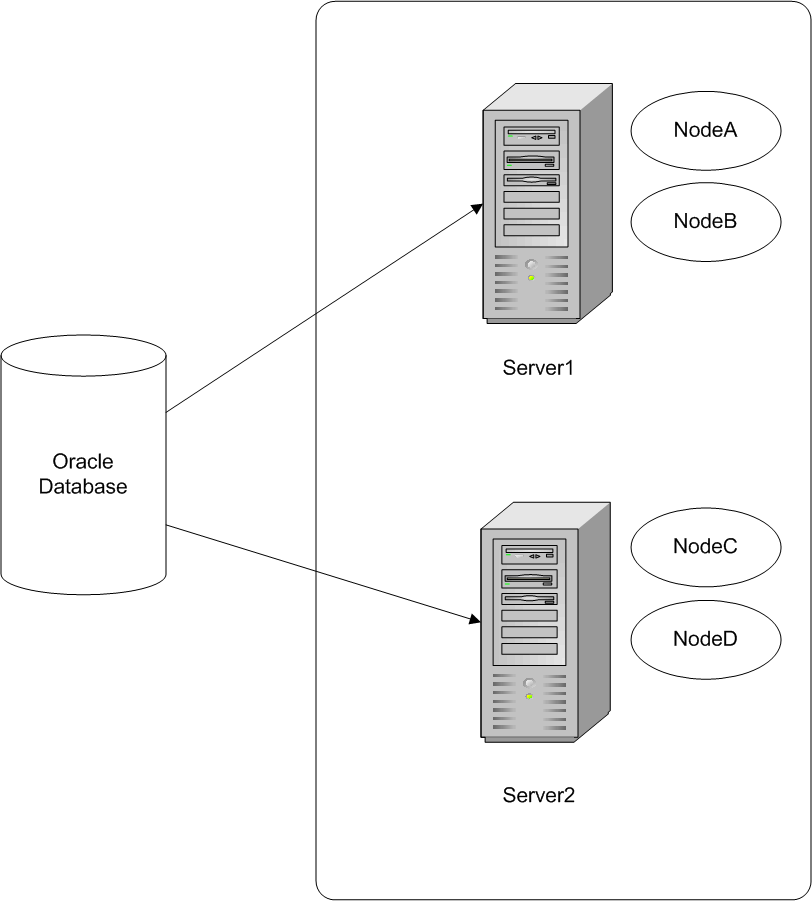
The server.conf file used for this server cluster might look as follows:
# Common Area
..
# PPM Cluster Cluster-Specific Configuration
com.kintana.core.server.KINTANA_SERVER_NAME=NodeA
com.kintana.core.server.HTTP_PORT=9000
com.kintana.core.server.RMI_URL=rmi://<IP of NodeA>:9001/KintanaServer
com.kintana.core.server.EXTERNAL_WEB_PORT=9002
# PPM Cluster Node-specific ports - Using Port Set A
com.kintana.core.server.APP_SERVER_UIL2_BINDING_PORT=8093
@node
com.kintana.core.server.KINTANA_SERVER_NAME=NodeB
com.kintana.core.server.HTTP_PORT=10000
com.kintana.core.server.RMI_URL=rmi://<IP of NodeB>:10001/KintanaServer
com.kintana.core.server.EXTERNAL_WEB_PORT=10002
# PPM Cluster Node-specific ports - Using Port Set B
com.kintana.core.server.APP_SERVER_UIL2_BINDING_PORT=8193
@node
com.kintana.core.server.KINTANA_SERVER_NAME=NodeC
com.kintana.core.server.HTTP_PORT=11000
com.kintana.core.server.RMI_URL=rmi://<IP of NodeC>:11001/KintanaServer
com.kintana.core.server.EXTERNAL_WEB_PORT=11002
# PPM Cluster Node-specific ports - Using Port Set C
com.kintana.core.server.APP_SERVER_UIL2_BINDING_PORT=8293
@node
com.kintana.core.server.KINTANA_SERVER_NAME=NodeD
com.kintana.core.server.HTTP_PORT=12000
com.kintana.core.server.RMI_URL=rmi://<IP of NodeD>:12001/KintanaServer
com.kintana.core.server.EXTERNAL_WEB_PORT=12002
# PPM Cluster Node-specific ports - Using Port Set D
com.kintana.core.server.APP_SERVER_UIL2_BINDING_PORT=8393









