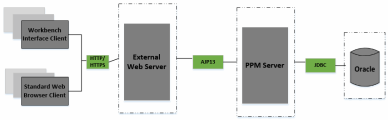Single-Server Configurations
OpenText PPM test and development instances are typically single-server configurations that consist of one PPM Server and one Oracle database. The single PPM Server handles the entire user load and functions as the Web server. It also houses the file system for the program code, reports, execution logs, and attachments files. The Oracle database stores all other data.
When you install OpenText PPM, you specify whether you want a server cluster configuration (required for a production instance) or a stand-alone configuration. A stand-alone OpenText PPM deployment always includes just one PPM Server installation with a single-node configuration.
You can configure a server cluster that has just one node. The difference is that you can add nodes to the "server cluster" while you cannot add nodes to a stand-alone instance.
Note: In a production environment, you must deploy a server cluster. A stand-alone configuration is adequate only in a development or testing environment.
The single-server/single-machine configuration shown in the following figure consists of one machine that hosts both the PPM Server and the Oracle database.
Note: We strongly recommend that you use the single-server/single-machine configuration only for a stand-alone OpenText PPM deployment in either a testing or development environment, and never for a production instance.
Single-server/single-machine configuration
Standard web browser clients and workbench interface clients communicate with the PPM Server using HTTP, or, for secure communication, HTTPS (requires that you use an external Web server).
The machine that houses the PPM Server also contains the Oracle database. The PPM Server uses JDBC to communicate with the Oracle database.
An organization typically uses this configuration if it requires a dedicated machine for all OpenText PPM services and database operations. User load, transaction capacity, and system performance depend on the available resources on a machine. This configuration does not support load balancing or server failover features.
In the single-server/multiple-machine configuration shown in the following figure, the PPM Server and the Oracle database reside on separate machines. This configuration offers additional performance capacity and modularizes the maintenance of the application server and database tiers. The separate machines can run on different operating systems, thereby enabling greater flexibility.
Configuration with a single server and multiple machines
Standard web browser clients and workbench interface clients communicate with the PPM Server using HTTP, or HTTPS for secure communication. (To use HTTPS, you must use an external Web server.) The PPM Server and Oracle database use JDBC to communicate.
An organization typically uses the single-server/multiple-machine configuration if it requires a separate machine for database operations. User load, transaction capacity, and system performance depend on the resources available on the PPM Server machine. This configuration does not support load balancing or server failover features.
In the single-server/external Web server configuration shown in the following figure, Web traffic comes into the Web server and is then passed to OpenText PPM. The external Web server and the PPM Server communicate using AJP13, a proprietary protocol that is more efficient for this configuration type than HTTP or HTTPS.
Single-server/external Web server configuration
-
Standard web browser clients and workbench interface clients communicate with an external Web server using HTTP, or, for secure communication, HTTPS. The external Web server and PPM Servers use AJP13 to communicate.
-
The PPM Server and Oracle database server reside on separate machines. The PPM Server communicates with the Oracle database using JDBC.
This configuration is suitable if your organization:
-
Already uses a standard Web server within the network infrastructure.
-
Must prevent clients from having direct access to the PPM Server.
IT departments often have standards for the Web server used for HTTP traffic. Running the HTTP listener allows for OpenText PPM integration with enterprise-specific architecture.
System administrators typically prefer HTTP traffic configured on port 80. On UNIX® systems, processes must run as root to listen on a port number lower than 1024. However, we recommend that you not run the PPM Server as root. If you want to configure HTTP traffic on a port number less than 1024, consider integrating with an external Web server.
As with other single-server configurations, user load, transaction capacity, and system performance depend on available resources on the PPM Server machine. This configuration does not support load balancing and server failover features.
Note: We recommend that you use the internal Web server built into the PPM Server unless you have the kind of special Web server requirements described in this section.