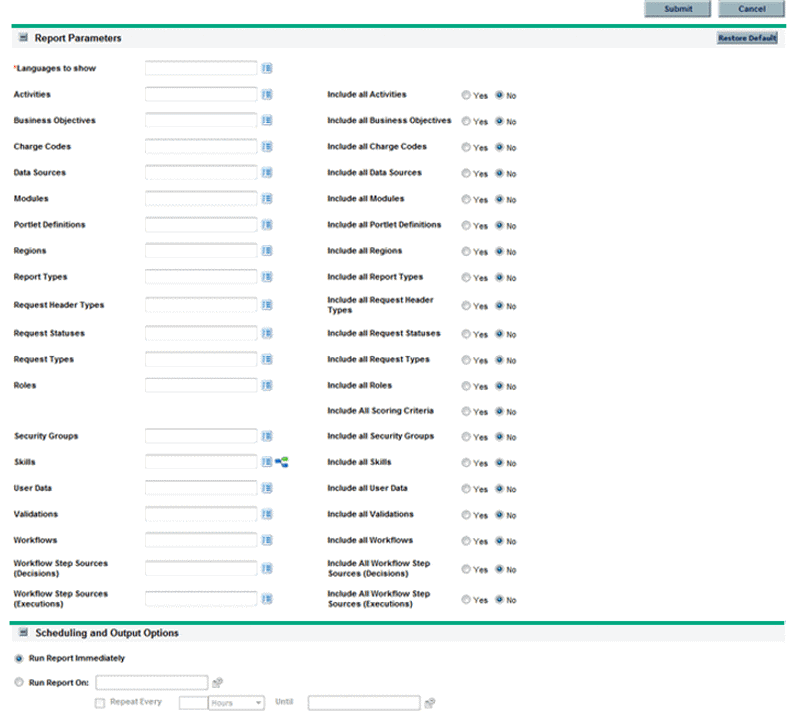|
*Languages to show
|
Select the languages for the report.
|
|
Activities
|
Select particular activities for the report.
|
|
Include all Activities
|
Select whether the report will include data for all activities.
|
|
Business Objectives
|
Select particular business objectives for the report.
|
|
Include all Business Objectives
|
Select whether the report will include data for all business objectives.
|
|
Charge Codes
|
Select particular charge codes for the report.
|
|
Include all Charge Codes
|
Select whether the report will include data for all charge codes.
|
|
Data Sources
|
Select particular data sources for the report.
|
|
Include all Data Sources
|
Select whether the report will include data for all data sources.
|
|
Modules
|
Select particular modules for the report.
|
|
Include all Modules
|
Select whether the report will include data for all modules.
|
|
Portlet Definitions
|
Select particular portlet definitions for the report.
|
|
Include all Portlet Definitions
|
Select whether the report will include data for all portlet definitions.
|
|
Regions
|
Select particular regions for the report.
|
|
Include all Regions
|
Select whether the report will include data for all regions.
|
|
Report Types
|
Select particular report types for the report.
|
|
Include all Report Types
|
Select whether the report will include data for all report types.
|
|
Request Header Types
|
Select particular request header types for the report.
|
|
Include all Request Header Types
|
Select whether the report will include data for all request header types.
|
|
Request Statuses
|
Select particular request statuses for the report.
|
|
Include all Request Statuses
|
Select whether the report will include data for all request statuses.
|
|
Request Types
|
Select particular request types for the report.
|
|
Include all Request Types
|
Select whether the report will include data for all request types.
|
|
Roles
|
Select particular roles for the report.
|
|
Include all Roles
|
Select whether the report will include data for all roles.
|
|
Include All Scoring Criteria
|
Select whether the report will include data for all scoring criteria.
|
|
Security Groups
|
Select particular security groups for the report.
|
|
Include all Security Groups
|
Select whether the report will include data for all security groups.
|
|
Skills
|
Select particular skills for the report.
|
|
Include all Skills
|
Select whether the report will include data for all skills.
|
|
User Data
|
Select particular user data for the report.
|
|
Include all User Data
|
Select whether the report will include data for all user data.
|
|
Validations
|
Select particular validations for the report.
|
|
Include all Validations
|
Select whether the report will include data for all validations.
|
|
Workflows
|
Select particular workflows for the report.
|
|
Include all Workflows
|
Select whether the report will include data for all workflows.
|
|
Workflow Step Sources (Decisions)
|
Select particular decision workflow step sources for the report.
|
|
Include All Workflow Step Sources (Decisions)
|
Select whether the report will include data for all decision workflow step sources.
|
|
Workflow Step Sources (Executions)
|
Select particular execution workflow step sources for the report.
|
|
Include All Workflow Step Sources (Executions)
|
Select whether the report will include data for all execution workflow step sources.
|