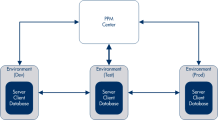Deployment Management
This topic introduces Deployment Management.
Note: Deployment Management is not supported if your PPM runs on a PostgreSQL database.
What is Deployment Management
Deployment Management is an Project and Portfolio Management Center (PPM) product that automates the migration and deployment of software code, configurations, and content. Deployment Management groups these objects into packages and routes the packages along business processes modeled in the configurable workflow. The workflow automatically moves each package through required steps, which typically include system build, testing, quality assurance, staging, and final deployment.
Deployment Management automatically deploys the application components (such as XML content, HTML files, Java programs, and Oracle application configurations) that each package requires. For example, Deployment Management connects to the development environment, copies Java files from the version control repository, and transfers the files to the quality assurance environment. It then uses the Java compiler to compile and pack all of the files into a single Java program. The customer can use a built-in scheduler to schedule deployments. Deployment Management maintains an audit trail for all activities, including package information, application components altered, approvals obtained, and deployments performed.
Deployment Management process
Deployment Management is an enterprise application for deploying and auditing software changes to critical applications. It consolidates all necessary information, such as environment details and migration objects, into a single logical unit called a package.
Package
The package is the fundamental work unit in Deployment Management. A package contains objects that are processed through a business workflow to ensure a successful and easy-to-track software change.
A package contains a group of objects, each of which belongs to an object type. Each object type is associated with a set of parameters that defines the information the package requires, and any additional information it can accept. For example, the File Migration object is a standard object type that copies files (objects) from one environment to another.
For a more complete overview of packages, see Understand packages.
Workflow
Each package line can be handled separately, but the group of package lines and objects forms a logical unit that is moved and tracked together. The way a package is processed depends on the specific workflow applied to it.
A workflow defines the business process for the package. Workflows consist of a series of steps that define the processing path for the objects in a package. Some workflow steps involve decision-making, such as code reviews and management approvals. Usually, at least one workflow step performs the migration of objects between environments.
 See also:
See also: