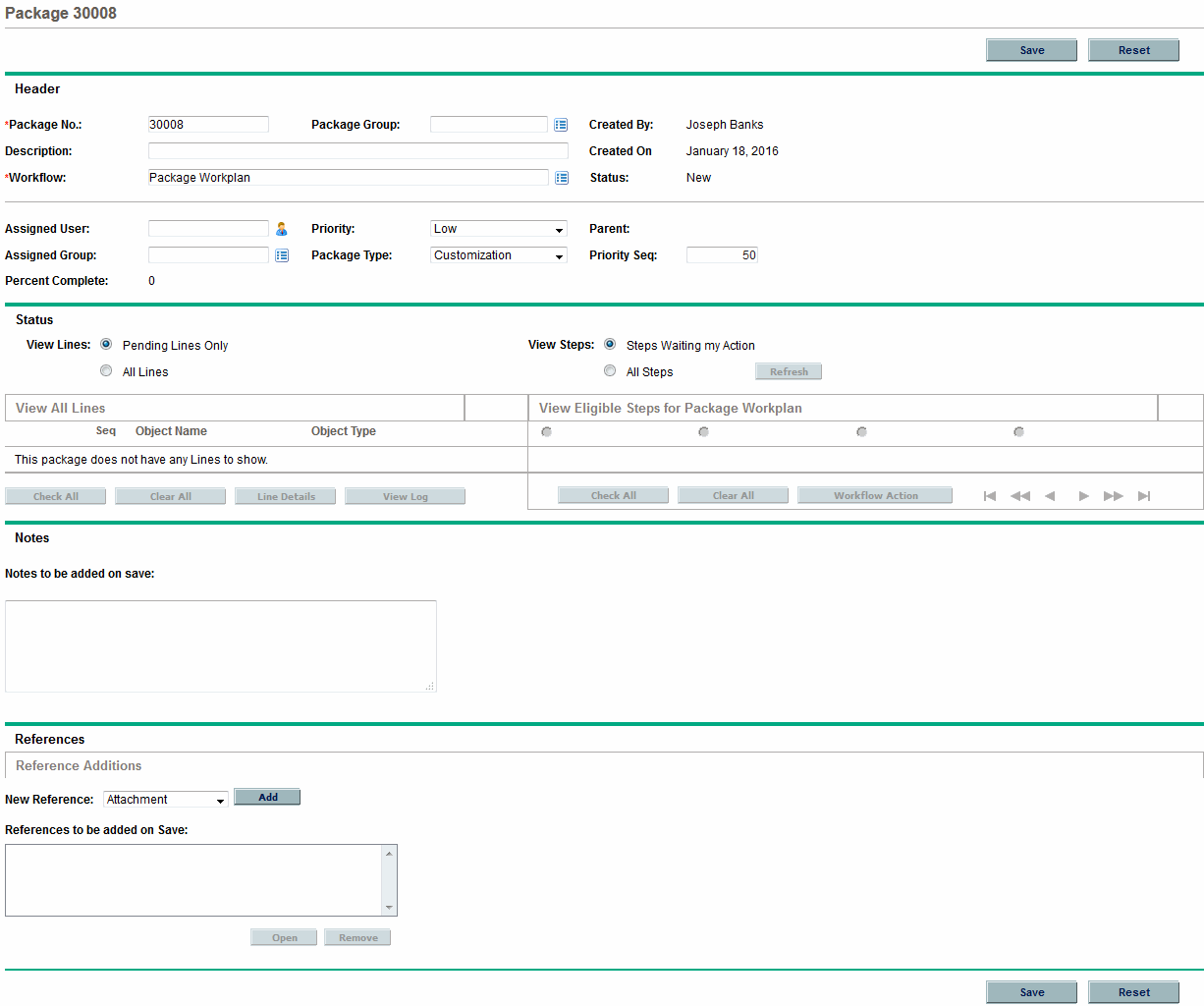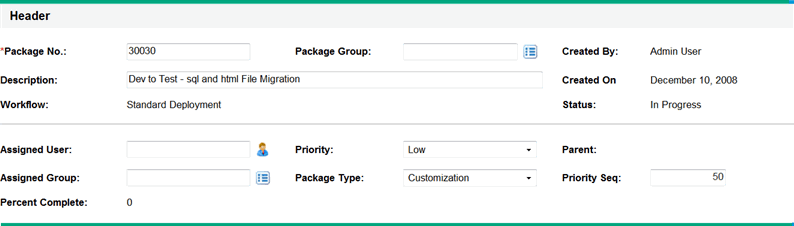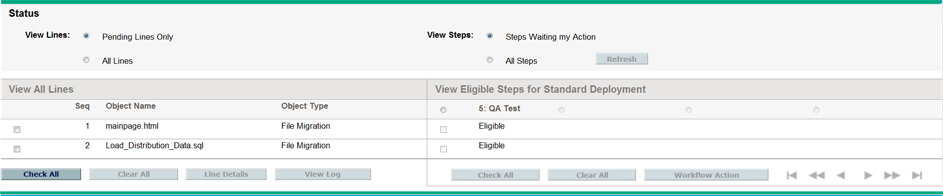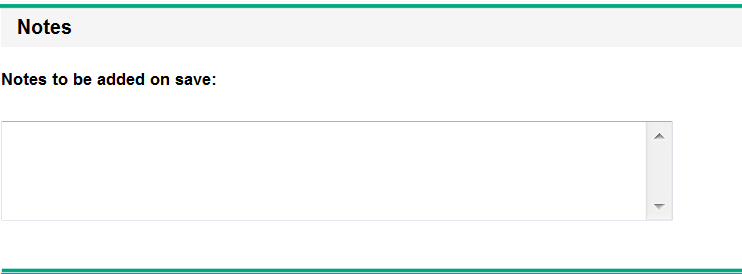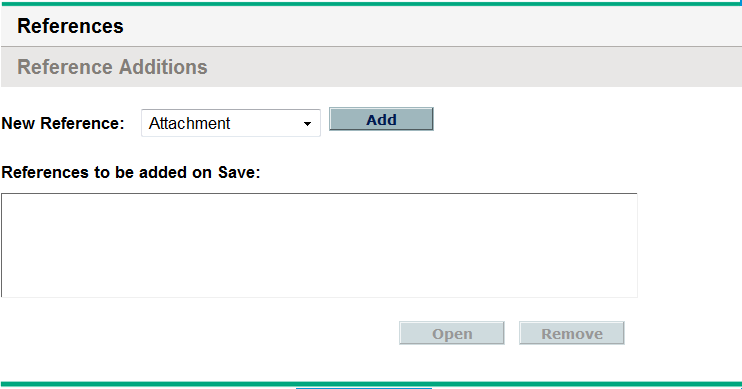Packages in Standard Interface
You can use the package detail page in the standard interface to view information for a package, add notes and references to the package, and process the package through its workflow. When you add a new package as a reference to a request, you do not access the Package window in the PPM Workbench. Instead, you access a New Package page in the standard interface.
Creating a new package using the New Package page does not create a complete package that you can submit. Instead, the New Package page opens and saves a package in the standard interface. Before you can submit the package, you must use the Package window in the PPM Workbench to add package lines to it. Figure 2-4. Package detail page shows the detail page for a package that was created from the standard interface as a reference to a request, and contains no lines yet.
Package Detail Page, Header Section
On the detail page for a package, the Header section displays general information such as who created the package, the date it was created, and its associated workflow. Figure 2-5. Package detail page, Header section shows a typical Header section.
Package Detail Page, Status Section
The Status section on a Package detail page displays the current package status. After a package is first created in the standard interface, the Status section does not exist. After the package is submitted, the Status section displays the package lines and all of the steps in the associated workflow. Figure 2-6. Package detail page, Status section shows the Status section on a package detail page.
Package Detail Page, Notes Section
The Notes section on a package detail page contains fields that you can use to provide package information that you want to store. The Notes section is included in the package creation process and continues with package until it is closed.
Figure 2-7. Package detail page, Notes section shows a typical Notes section. All Notes sections include the Add Notes subsection. The Existing Notes section is created after the first note is created for the request.
Package Detail Page, References Section
A package's detail page References section contains additional information about the package. For example, you might add a URL to a package or delete an outdated document from a package. The References section is included in the package creation process and continues with the package until the package is closed. References can be added or deleted from the package.
Use the Reference Additions section to add a reference to the package. Saved references are organized by reference type; for example, all saved reference packages are saved in the Packages section. For some references, a functional dependency between the package the referenced entity can be created. For more information about references and their functional dependencies, see Reference Relationships .
Figure 2-8. Package detail page, References section shows the References section on the Package detail page.