Adding Releases as References
You can reference existing releases to requests.
To reference a release:
-
Log on to PPM.
-
From the menu bar, select Open > Administration > Open Workbench.
The PPM Workbench opens.
-
From the shortcut bar, select Deployment Mgmt > Packages.
The Package Workbench opens.
-
Open the package to which you want to add a reference.
-
In the Package window, click the References tab.
-
From the New Reference list, select Release, and then click Add.
In the Status section, the New Reference - Release window opens.
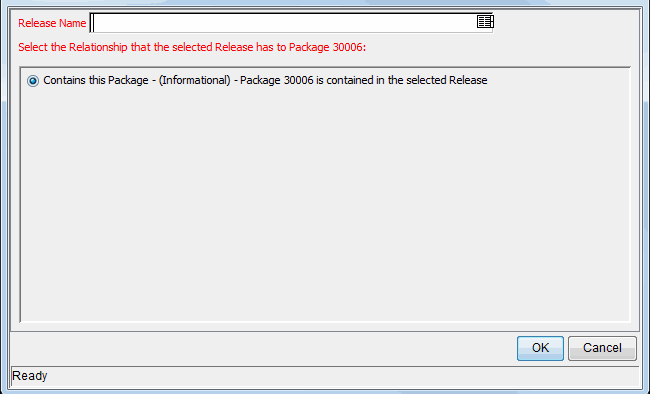
-
To specify a release name in the Release Name field, use the auto-complete list.
-
Under Select the Relationship that the selected Release has to Package <Package Number>, select the option that describes how the release is related to the package, and then click OK.
The References tab lists the release.
-
Click Save to save the package.









