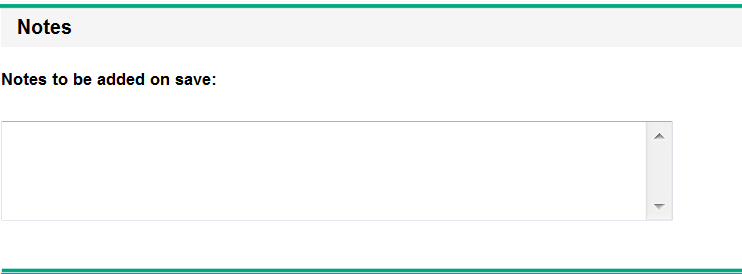Adding Notes to Packages in Standard Interface
The Notes section contains fields in which you can provide supplementary package information. To add a note, in the Add Notes subsection, type the information. To save the note, save the package.
View existing notes in the Existing Notes section. Existing notes are listed in chronological order with the most recent note listed first. You can filter existing notes, using Show Only User Notes, Note Author, and Changed Fields.
You cannot delete an existing note.
Figure 4-1. Notes section