Attaching Projects as Package References
To specify a project as a package reference:
-
Log on to PPM.
-
Open or create a package.
For information on how to open a package, see Opening Packages from Standard Interface.
-
Scroll to the References section.
-
From the New Reference list, select Project, and then click Add.
The Add Reference: Project window opens.
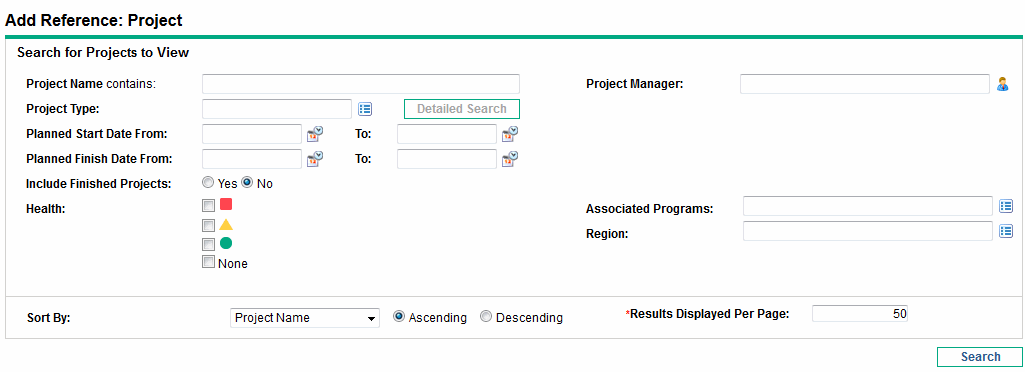
-
Provide your search criteria in one or more of the available fields, and then click Search.
The Add Reference: Project window lists the projects that match the search criteria you specified.
-
In the Select Project to View section, select the checkbox for the project that you want to add as a package reference.
-
Click Add.
On the Package page, the References to be added on Save field lists the referenced project.
-
Click Save.









