Adding New Requests as Package References
To reference a new request:
-
Log on to PPM.
-
Open or create a package.
For information on how to open a package, see Opening Packages from Standard Interface.
-
Scroll to the References section.
-
From the New Reference list, select Request (New), and then click Add.
The Create New Request window opens.
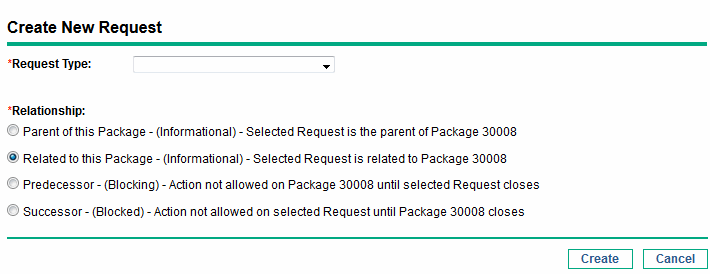
-
From the Request Type list, select the type of request you want to create as a reference to the open package.
-
Under Relationship, select the option that describes the relationship that the new request has to the open package.
For a list of reference types, their definitions, and possible dependency relationships, see Reference Relationships .
-
Click Create.
The Create New <Request Type> window opens.
-
Provide data in all of the required fields (marked with a red asterisk), and any optional data about the new request that you want to record.
-
Click Submit.
On the Package page, the References to be added on Save field lists the new request.
-
Click Save.









