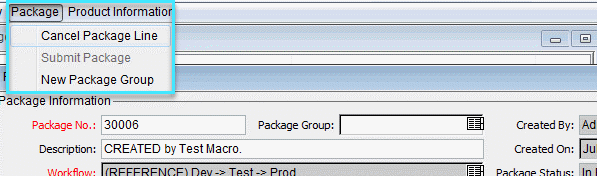Cancelling Package Lines
In some instances, you might want to cancel package lines because, for example, the files are out of date or are no longer required. You use the Package Workbench to cancel package line.
To cancel a package line:
-
Log on to PPM.
-
From the menu bar, select Open > Administration > Open Workbench.
The PPM Workbench opens.
-
From the shortcut bar, select Deployment Mgmt > Packages.
The Package Workbench opens.
-
To see a list of all of the packages, on the Query tab, click List.
The Results tab displays the list.
-
Select a package that contains lines you want to cancel, and then click Open.
The Package window opens.
-
On the Package Line tab, select the package line to cancel.
-
From the menu bar, select Package > Cancel Package Line.