Changing the Name of a Scenario
To change the name of a scenario in a scenario comparison:
-
Open a scenario comparison that includes the scenario whose name you want to change. See Listing and Viewing Scenario Comparisons.
-
In the Scenario Details field near the top of the Scenario Comparison page (or the Scenario Names field near the top of the Scenario Content table), click the link that identifies the desired scenario.
That scenario's Scenario Details page opens, with the Timeline tab selected.
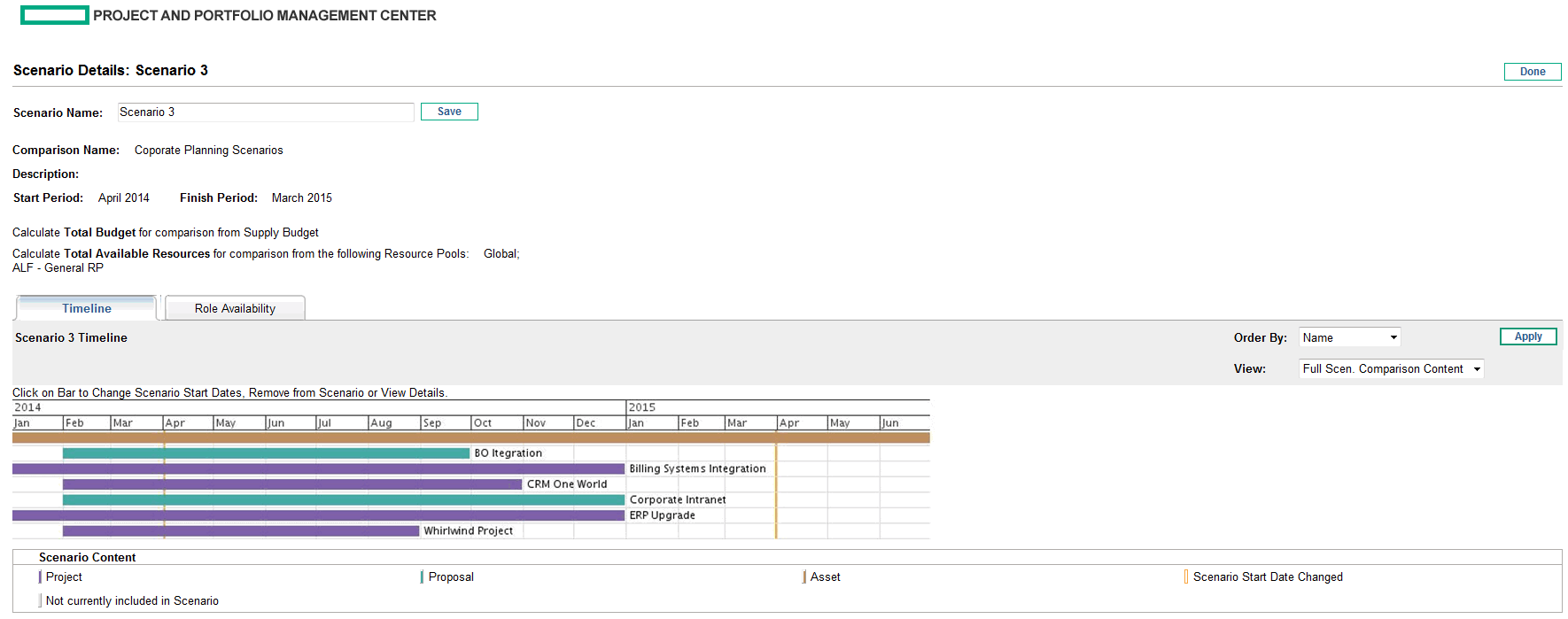
To change the order of the lifecycle entities in the Timeline tab, select a different option from the Order By field and click Apply. To view a subset of the information on the Timeline tab, such as only proposals, select a different option from the View field and click Apply.
-
In the Scenario Name field, enter the new scenario name.
-
Click Save.
The scenario's data is saved and the Scenario Comparison page reloads.
-
Click Done.









