Log and view issues, risks, and scope changes
As a project manager, you can log an issue, risk, or scope change against your project and manage them until they are resolved.
Log issues, risks, and scope changes
You can log issues, risks, and scope changes against a project from the main menu or from the Summary tab of the project details page.
From the main menu
- To log an issue, click Create > Project Issue.
- To log a risk, click Create > Project Risk.
- To log a scope change, click Create > Project Scope Change.
From the project overview page > Summary tab
Prerequisite:
- The Issues, Risks, and Scope Changes portlet is added to the Summary tab. See Project Overview Layout policy.
- The Issue Request Type, Risk Request Type, and Scope Change Request Type are specified. See Request Types Policy.
- There is already an issue, risk, or scope change logged to make their respective portlets available in the Summary tab.
To log an issue, risk, or scope change from the Summary tab, click the Log Issue, Log Risk, or Log Scope Change button in their respective portlets.
View issues, risks, and scope changes
Once submitted, the issues, risks, and scope changes are listed in the respective portlets in the Summary tab, and begin to follow their own workflows to resolution.
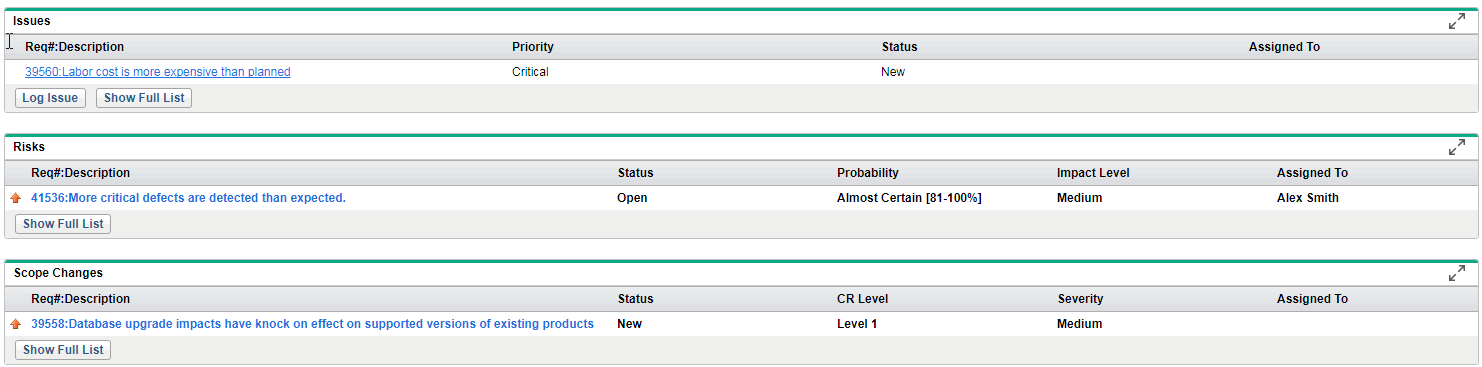
- To view the details of an issue, risk, or scope change, click the request link in the portlet.
-
To escalate an issue, risk, or scope change when you find it requires support from the higher management for effective resolution, change the Escalation Level of the request from Project to Program in the request details page.
Escalated issues, risks, and scope changes are marked in bold with a red up arrow.
-
Issues, risks, and scope changes are ordered in their portlets as the following sequence:
-
Escalated open issues/risks/scope changes (ordered by priority/impact level/severity respectively)
-
Other open issues/risks/scope changes (ordered by priority/impact level/severity respectively)
-
- Closed issues, risks, and scope changes are not displayed in the Summary tab.










