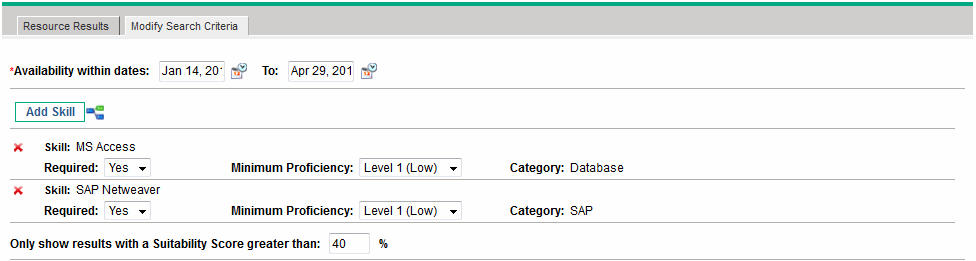Scalable Resource Finder
Scalable Resource Finder includes the following improvements:
You can use scalable Resource Finder for staffing profiles, the Resource Allocation Management page, and the Resource Availability search page only.
Note: The Resource Finder for requests and work plans remains unchanged.
To enable Scalable Resource Finder, add the following line in the server.conf file:com.kintana.core.server.SCALABLE_RESOURCE_FINDER_MODE = 1
By default, Scalable Resource Finder is disabled. Setting the SCALABLE_RESOURCE_FINDER_MODE parameter to 0 also makes the system use the regular Resource Finder mode.
Figure 5-5. Improved resource results
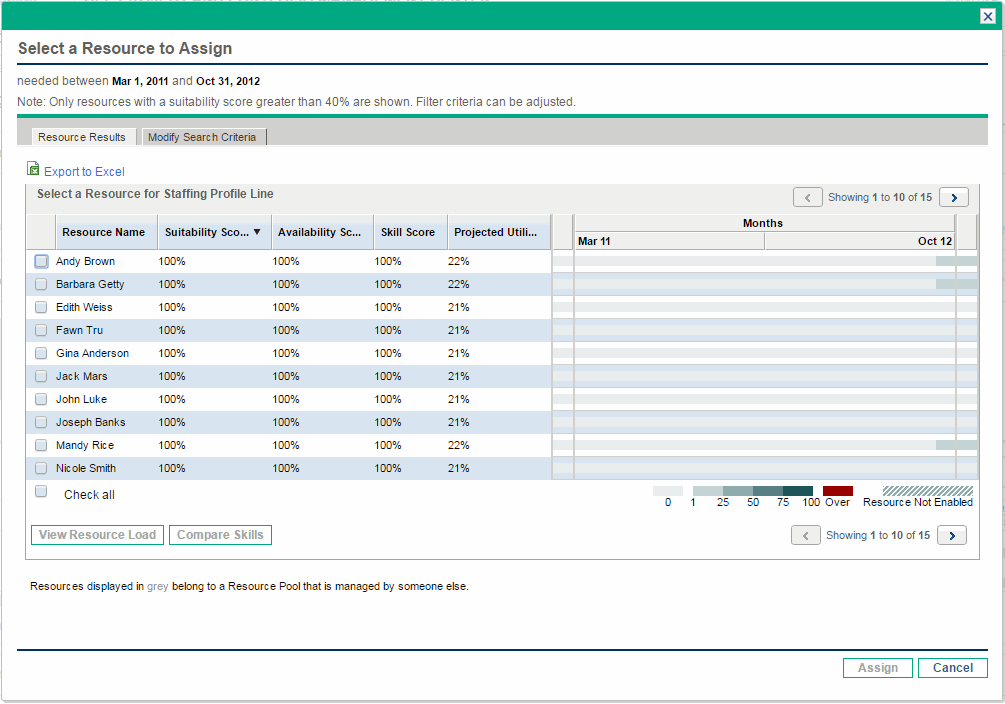
Improved skill criteria for Scalable Resource Finder