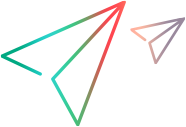Reconfiguring the ChangeManagement Module
Follow instructions in this section to reconfigure the ChangeManagement Web service, then update the ChangeManagement external access record.
Reconfigure the ChangeManagement WSDL
Do the following,
-
For Service Manager version 7.01, select Menu Navigation > Tailoring > WSDL Configuration.
For Service Manager version 7.10, version 9.20 or later, select Menu Navigation > Tailoring > Web Services > WSDL Configuration.
-
In the Service Name field, type
Changeand click Search. -
For OpenText PPM version 9.10 or 9.11, select Change.
For OpenText PPM version 9.12 or later, select ChangePPMIntALM.
-
Add the following two new actions to the table for the
cm3robject:New Allowed Action
New Action Name
checkapproval
CanApprove
checkretract
CanRetract
-
Click Save.
-
Click OK to return to the External Access Definition screen.
-
Clear all data, type
cm3tin the Name field and press Enter. -
For OpenText PPM version 9.10 or 9.11, select ChangeTask.
For OpenText PPM version 9.12 or later, select ChangeTaskPPMIntALM.
Add ppmFields Structure to the cm3r dbdict Table
To add ppmFields structure to the cm3r dbdict,
-
Type
dbdictin the Service Manager command line and press Enter.The Database Dictionary screen opens.
-
Type
cm3rin the File Name field and click Search. -
Select cm3r in the File Name section.
-
Click on the Name column of the descriptor row.
-
Click New Field/Key.
The field.window pops up.
-
Type
ppmFieldsin the Name field. -
Select structure from the Type drop-down list.
-
Click Add.
The ppmFields structure is added to the
cm3rtable. -
Locate the ppmFields structure row you just added, with your cursor on the row, click New Field/Key.
The field.window pops up again, with the Structure field value of
ppmFields. -
Type
ppmURLin the Name field. -
Select character from the Type drop-down list.
-
Click Add.
-
Locate the ppmFields structure row, with your cursor on the row, click New Field/Key.
-
Type
requestModifiedDatein the Name field. -
Select date/time from the Type drop-down list.
-
Click Add.
-
Double click the ppmFields structure row and provide values for the ppmFields structure as follows, then click OK.
SQL Name:
SQL Type:
SQL Table:a3( Note that this may change depending on how many other complex data types are pushed out as a separate array.) -
Double click the ppmURL field row and provide values for the ppmURL field as follows, then click OK.
SQL Name:
PPMURLSQL Type:VARCHAR2(400)SQL Table:a3(Note that this may change depending on how many other complex data types are pushed out as a separate array.) -
Double click the requestModifiedDate field row and provide values for the requestModifiedDate field as follows, then click OK.
SQL Name:
RequestModifiedDateSQL Type:DATESQL Table:a3(Note that this may change depending on how many other complex data types are pushed out as a separate array.) -
Click on the SQL Tables tab, and on the next available row, enter a new entry with the following values:
Alias:
a3
Name:CM3RA3
Type:oracle10 -
Click OK.
-
Select SM Alters when prompted.
Update the ChangeManagement External Access Record
Do the following:
-
For Service Manager version 7.01, select Menu Navigation > Tailoring > WSDL Configuration.
For Service Manager version 7.10, version 9.20 or later, select Menu Navigation > Tailoring > Web Services > WSDL Configuration.
The External Access Definition screen opens.
-
Type
Changein the Service Name field and click Search. -
For OpenText PPM version 9.10 or 9.11, select Change in the object.name section.
For OpenText PPM version 9.12 or later, select ChangePPMIntALM.
-
Click the Fields tab in the External Access Definition section.
-
Scroll down to the bottom of the form, and add two new fields with the following values:
New Field
New Caption
Type
ppmFields,ppmURL
ppmURL
StringType
ppmFields,requestModifiedDate
reqModDate
DateTimeType
-
Click Save.
-
Click OK.