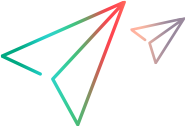Introduction to integrating PPM tasks with ALM releases
This topic introduces the integration of PPM tasks with ALM releases.
What the integration brings
The integration between PPM tasks and ALM Releases is an extension of the capability of the View Project Quality integration solution (integration between PPM projects and ALM releases). The integration extension enables project managers to manage multiple ALM releases with one PPM project by integrating project tasks with ALM releases.
The integration of PPM tasks with the Releases module of the ALM allows project management officers, project managers, development managers, and QA managers to have visibility into quality KPIs and ALM scorecards of multiple ALM releases from PPM Center projects by integrating PPM tasks with ALM releases, and allows them to optimize the management of project quality by:
- Introducing and enforcing consistent workflows for all major application delivery processes.
- Initiating and managing both application and testing projects and ALM releases.
The integration allows project managers to link a task under a project to a specific release managed in ALM. Each PPM Center task is associated with a single release in ALM throughout the task life cycle. This is a one-way one-to-one mapping relationship. This association begins when a project manager maps one task to a specific ALM release.
After the mapping relationship is established, the project managers are able to view quality KPIs and ALM scorecard report for a release retrieved from ALM. In addition, project managers can also view the overall release hierarchy information of a specific work package from within PPM Center.
Where the integration related information is stored
The following table lists where the integration related information is stored.
| Data table | Description |
|---|---|
| PPM_INT_SOLUTIONS_NLS | Stores the integration solution information |
| PPM_INT_CONFIGURATIONS | Stores all ALM server information related to the integration configurations |
| PPM_INT_QUALITY_TASK_MAPPING | Stores mapping information about PPM tasks and ALM releases |
| PPM_INT_QUALITY_STATISTICS | Stores ALM quality statistics information |
| PPM_INT_EVENTS | Stores error logs |
What to consider before configuring the integration solution
Consider the following before configuring the integration solution:
-
The integration solution supports one-one mapping between a PPM task to an ALM release only.
-
This integration supports OOTB quality metrics only. Customized reports and metrics are not supported yet.
-
There is no cleanup service to clean all the outdated data in the KPIs table.
-
You can not delete any existing ALM server configuration entries.
What is different from View Project Quality solution
The following table lists the similarities and differences between the View Project Quality and Integration of PPM tasks with ALM releases solutions.
|
Similarities
|
Differences | |
|---|---|---|
| View Project Quality solution (available since 9.20) | Integration of PPM Tasks with ALM Releases (available since 9.21) | |
| Both integrate with ALM Releases module | Integrates at PPM project level | Integrates at PPM task level |
| Both support one-one mapping relationship | Between a PPM project and an ALM release | Between a PPM task and an ALM release |
|
Both retrieve similar KPI data and scorecard information from ALM, including:
|
|
|
| Both uses background synchronization services | Uses the QC Integration Sync KPI Service | Uses the Project Quality Sync Service |
| Both share the same View Project Quality integration configuration landing page | The Enable User Access Control option is removed after deploying the integration bundles. | |
These two integration solutions are independent of each other. However, we recommend you use the integration of PPM tasks with ALM Releases.
 Next steps:
Next steps: