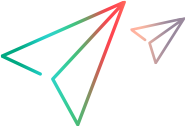Step 2: Add and Drop Security Groups
If you decide that you need to use the ADD/DROP option, populate the KNTA_USER_SECURITY_INT interface table and then specify ADD or DROP for the USER_SECURITY_ACTION column in the interface table.
-
Using SQL*Loader, your favorite tool, or direct Oracle� database-to-database communication, load your data into the required input columns in the following table.
-
Include a record for each desired security group action for each user.
-
Specify ADD or DROP for the
USER_SECURITY_ACTIONcolumn.
Example of a Change in Security Groups
User A and User B exist as users of PPM and are linked to the following security groups:
-
User A => security group X
-
User B => security group Y
Using a single User Open Interface transaction, you want to change the users' security groups to the following:
-
User A => security group Y
-
User B => security group X
To do this, populate the KNTA_USER_SECURITY_INT table with the following records:
GROUP_ID USER_ID SECURITY_GROUP_NAME USER_SECURITY_ACTION 100 USER A GROUP X DROP 100 USER A GROUP Y ADD 100 USER B GROUP X ADD 100 USER B GROUP Y DROP
|
Column |
Usage |
Data Type |
Description |
|---|---|---|---|
|
TRANSACTION_ID |
Required |
NUMBER |
Uniquely identifies each transaction. |
|
PARENT_TRANSACTION_ID |
Required |
NUMBER |
Provides the transaction ID (from KNTA_USERS_INT) of the parent table being imported. If any child table is being used, set the TRANSACTION_ID in KNTA_USERS_INT to this value. |
|
PARENT_TABLE_NAME |
Required |
VARCHAR2 |
Identifies the table associated with this entity. The parent_table should be derived from KNTA_USERS_INT. |
|
GROUP_ID |
Required |
NUMBER |
Groups all the records that should be processed at the same time. Use only one GROUP_ID each time you run a report. Derived from the KNTA_INTERFACE_GROUPS_S sequence. This value should be the same as the parent's GROUP_ID in KNTA_USERS_INT. |
|
EXISTS_FLAG |
Optional |
VARCHAR2 |
Indicates whether the user already exists. |
|
PROCESS_PHASE |
Optional |
NUMBER |
Indicates the current stage of the record as it is being processed. See Process State Information for details. |
|
PROCESS_STATUS |
Optional |
NUMBER |
Indicates the current disposition of the record. See Process State Information for details. |
|
CREATED_BY |
Optional |
NUMBER |
Identifies the USER_ID (from KNTA_USERS) for the user performing the transaction. If left blank, the value is derived from CREATED_BY_USERNAME. |
|
CREATED_BY_USERNAME |
Optional |
VARCHAR2 |
Identifies the USERNAME (from KNTA_USERS) for the user performing the transaction. This is used only if CREATED_BY is left blank. If both are left blank, the value is set to the user currently running the report. |
|
CREATION_DATE |
Optional |
DATE |
Indicates the transaction date. If left blank, the current date is used. |
|
DEST_CREATED_BY |
Optional |
NUMBER |
Identifies the USER_ID (from KNTA_USERS) for the user performing the transaction. If left blank, the value is derived from CREATED_BY_USERNAME If both are left blank, the value is set to the user currently running the report. |
|
DEST_CREATION_DATE |
Optional |
DATE |
Indicates the date the record is created in the destination (PPM instance). If left blank, the value is derived from CREATION_DATE. |
|
DEST_LAST_UPDATED_BY |
Optional |
NUMBER |
Identifies the USER_ID (from KNTA_USERS) for the user that last updated the data. If left blank, the value is set to the set to the user currently running the report. |
|
DEST_LAST_UPDATE_DATE |
Optional |
DATE |
Indicates the date that the security data was last updated. If left blank, the current date is used. |
|
DEST_ENTITY_UPD_DATE |
Optional |
DATE |
Indicates the date that either the user data or security data was last updated. If left blank, the current date is used. |
|
USER_SECURITY_ID |
Optional |
NUMBER |
Identifies a user security when removing a user from a security group. This is normally left blank. This is normally left blank and is derived from the KNTA_USER_SECURITY_S sequence. |
|
DEST_USER_SECURITY_ID |
Optional |
NUMBER |
Identifies a user security. This is normally left blank. This is normally left blank and is derived from the KNTA_USER_SECURITY_S sequence. |
|
USER_ID |
Optional |
NUMBER |
Identifies the user. When creating users, this is left blank and the value is derived from the KNTA_USERS_S sequence. For existing users, this refers to the USER_ID column in KNTA_USERS. |
|
DEST_USER_ID |
Optional |
NUMBER |
Identifies the user. For existing users, this refers to the USER_ID column in KNTA_USERS. This is normally left blank and is derived from the KNTA_USERS_S sequence. |
|
SECURITY_GROUP_ID |
Required |
NUMBER |
Indicates the security group for the user. Required for ADD; not required for DROP. |
|
SOURCE_TYPE_CODE |
Required |
VARCHAR2 |
Specifies the type of external update. This should be a specific interface or migrator name, left blank, or have a value of INTERFACE_WF. |
|
SOURCE |
Required |
VARCHAR2 |
Specifies the source of the information. This information is not validated during an import. For example, the name of the third-party application or a value of CONVERSION. |
|
LOGON_IDENTIFIER |
Required |
VARCHAR2 |
Identifies the ID used for the logon. The value should be a valid USERNAME in KNTA_USERS. Depends on the LOGON_METHOD setting in the |
|
USERNAME |
Required |
VARCHAR2 |
Identifies the name used for the logon. The value should be a valid USERNAME in KNTA_USERS. Depends on the LOGON_METHOD setting in the |
|
SECURITY_GROUP_NAME |
Required |
VARCHAR2 |
Specifies the SECURITY_GROUP_NAME in KNTA_SECURITY_GROUPS. |
|
USER_SECURITY_ACTION |
Required |
VARCHAR2 |
Indicates the action for user security. Valid values are ADD or DROP. |