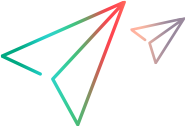Step 5: Configure the PPM Server
Several PPM Server parameters need to be considered when performing a user import from an LDAP server.
To set parameters in the server.conf file:
-
Navigate to the following:
-
Changing the parameters as necessary.
-
Stop and restart the PPM Server.
<PPM_Home>/server.conf
where <PPM_Home> represents the installation path for PPM.
For more information on the server.conf file, see the Installation and Administration Guide.