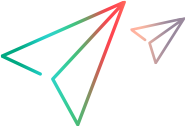KNTA_USERS_INT
The KNTA_USERS_INT interface table is used to provide user attributes for new or existing users. It is also used to link the users to various products in the PPM.
|
Column |
Usage |
Data Type |
Description |
|---|---|---|---|
|
TRANSACTION_ID |
I |
NUMBER |
Uniquely identifies each transaction. See also PARENT_TRANSACTION_ID in KNTA_USER_SECURITY_INT. |
|
DATA_LANG |
I |
VARCHAR2 |
Specifies the language of the data being imported, so it can be properly validated in the respective language. If no value is provided, then the language context is the same as the system language of the PPM instance into which the data is being imported. |
|
GROUP_ID |
I |
NUMBER |
Groups all the records that should be processed at the same time. Use only one GROUP_ID each time you run a report. Derived from the KNTA_INTERFACE_GROUPS_S sequence. |
|
EXISTS_FLAG |
O |
VARCHAR2 |
Indicates whether or not the user already exists. |
|
PROCESS_PHASE |
O |
NUMBER |
Indicates the current stage of the record as it is being processed. See Process State Information for details. |
|
PROCESS_STATUS |
O |
NUMBER |
Indicates the current disposition of the record. See Process State Information for details. |
|
CREATED_BY |
I/O |
NUMBER |
Identifies the USER_ID (from KNTA_USERS) for the user performing the transaction. If left blank, the value is derived from CREATED_BY_USERNAME. |
|
CREATED_BY_USERNAME |
I/O |
VARCHAR2 |
Identifies the USERNAME (from KNTA_USERS) for the user performing the transaction. This is used only if CREATED_BY is left blank. If both are left blank, the value is set to the user currently running the report. |
|
CREATION_DATE |
I/O |
DATE |
Indicates the date that the record was created. If left blank, the current date is used. |
|
DEST_CREATED_BY |
I/O |
NUMBER |
Identifies the USER_ID (from KNTA_USERS) for the user performing the transaction. If left blank, the value is derived from CREATED_BY_USERNAME. If both are left blank, the value is set to the user currently running the report. |
|
DEST_CREATION_DATE |
I/O |
DATE |
Indicates the date the record is created in the destination (PPM instance). If left blank, the value is derived from CREATION_DATE. |
|
DEST_LAST_UPDATED_BY |
I/O |
NUMBER |
Identifies the USER_ID (from KNTA_USERS) for the user that last updated the data. If left blank, the value is set to the user currently running the report. |
|
DEST_LAST_UPDATE_DATE |
I/O |
DATE |
Indicates the date that the user data was last updated. If left blank, the current date is used. |
|
DEST_ENTITY_UPD_DATE |
I/O |
DATE |
Indicates the date that either the user data or security data was last updated. If left blank, the current date is used. |
|
USER_ID |
I/O |
NUMBER |
Identifies the user. When creating users, this is left blank and the value is derived from the KNTA_USERS_S sequence. For existing users, this can be left blank or a valid USER_ID (from KNTA_USERS) be provided. |
|
DEST_USER_ID |
I/O |
NUMBER |
Identifies the user. This is normally left blank and is derived from the KNTA_USERS_S sequence. |
|
USERNAME |
I |
VARCHAR2 |
Identifies the name used for the logon. The value should be a valid USERNAME in KNTA_USERS. Depends on the LOGON_METHOD setting in the |
|
DEST_USERNAME |
I/O |
NUMBER |
Identifies the username. If left blank, the value is derived from USERNAME. |
|
PASSWORD |
I/O |
VARCHAR2 |
Specifies the password for the user. If left blank, the value is set to the password of the user currently running the report. |
|
PASSWORD_EXPIRATION_DAYS |
I |
NUMBER |
Specifies the number of days before the current password expires. |
|
PASSWORD_EXPIRATION_DATE |
I |
DATE |
Specifies the date when the password should expire. |
|
EMAIL_ADDRESS |
I |
VARCHAR2 |
Specifies the email address of the user. |
|
FIRST_NAME |
I |
VARCHAR2 |
Specifies the user's first name. This is required only if creating a new user. It is not required when re-importing an existing user. |
|
LAST_NAME |
I |
VARCHAR2 |
Specifies the user's last name. This is required only if creating a new user. It is not required when re-importing an existing user. |
|
START_DATE |
I |
DATE |
Specifies the user's start date. |
|
END_DATE |
I |
DATE |
Specifies the user's end date. |
|
DEFAULT_ACCELERATOR_ID |
I |
NUMBER |
Sets the context identifier for the USER_DATA fields. |
|
SOURCE_TYPE_CODE |
I |
VARCHAR2 |
Specifies the type of external update. This should be a specific interface or migrator name, left blank, or have a value of INTERFACE_WF. |
|
SOURCE |
I |
VARCHAR2 |
Specifies the source of the information. This information is not validated during an import. For example, the name of the third-party application or a value of CONVERSION. |
|
USER_DATA_SET_CONTEXT_ID |
I |
NUMBER |
Sets the context identifier for the USER_DATA fields. Supply this or USERNAME. |
|
USER_DATA1 VISIBLE_USER_DATA1 through USER_DATA20 VISIBLE_USER_DATA20 |
I |
VARCHAR2 |
Specifies the user-defined fields attached to the user screen. This is required only if user data is defined. This information is not validated nor does it have a default value. |
|
AUTHENTICATION_MODE |
I |
VARCHAR2 |
Specifies the user's authentication mode. If the user is being imported from a LDAP server, then this is automatically set to LDAP. Otherwise it is set to KINTANA. For custom implementations, other values can be used. |
|
SCREEN_ID |
I/O |
NUMBER |
Specifies the first screen shown after logon. If left blank, the default value is supplied. |
|
SHORTCUT_BAR_FLAG |
I/O |
VARCHAR2 |
Indicates whether or not the shortcut bar is shown in the screen manager. If left blank, the default value is supplied. |
|
SHORTCUT_BAR_LOC_CODE |
I/O |
VARCHAR2 |
Specifies the position where the shortcut bar is displayed. If left blank, the default value is supplied. |
|
SAVE_WINDOW_BOUNDS_FLAG |
I/O |
VARCHAR2 |
Indicates whether or not the size and location of the screen manager window are saved after logoff. If they are saved, the settings are the default at the next logon. If left blank, the default value is supplied. |
|
WINDOW_HEIGHT |
I/O |
NUMBER |
Specifies the default height of the screen manager window. If left blank, the default value is supplied. |
|
WINDOW_WIDTH |
I/O |
NUMBER |
Specifies the default width of the screen manager window. If left blank, the default value is supplied. |
|
WINDOW_X_LOCATION |
I/O |
NUMBER |
Specifies the horizontal position of the screen manager window. If left blank, the default value is supplied. |
|
WINDOW_Y_LOCATION |
I/O |
NUMBER |
Specifies the vertical position of the screen manager window. If left blank, the default value is supplied. |
|
REUSE_INTERNAL_FRAME_FLAG |
I/O |
VARCHAR2 |
Indicates whether or not multiple internal frames can be opened within each screen. If left blank, the default value is supplied. |
|
SHOW_ALL_WORKFLOW_STEPS_FLAG |
I/O |
VARCHAR2 |
Indicates whether or not all workflow steps are shown within workflow status panels. If left blank, the default value is supplied. |
|
SHOW_TRAVERSED_STEPS_FLAG |
I/O |
VARCHAR2 |
Indicates whether or not steps that have been traversed and are no longer active are shown within workflow status panels. If left blank, the default value is supplied. |
|
NUM_BRANCH_STEPS_TO_SHOW |
I/O |
NUMBER |
If a currently active workflow step leads to several branches, specifies how many steps of each branch are shown within workflow status panels. If left blank, the default value is supplied. |
|
NUM_KNOWN_REACH_STEPS_TO_SHOW |
I/O |
NUMBER |
Specifies the number of steps of a non-branching path that are shown within workflow status panels. If left blank, the default value is supplied. |
|
HIDE_IMMEDIATE_STEPS_FLAG |
I/O |
VARCHAR2 |
Indicates whether or not workflow steps based upon immediate executions and conditions are shown within workflow status panels. If left blank, the default value is supplied. |
|
SHOW_CHANGE_WARNINGS_FLAG |
I/O |
VARCHAR2 |
Indicates whether or not warning messages are displayed when a business entity that is used by another entity is updated. For example, when a workflow is updated that is used by a package line. If left blank, the default value is supplied. |
|
HIDE_CANCELLED_CRL_FLAG |
I/O |
VARCHAR2 |
Indicates whether or not cancelled package lines are displayed in the packages screen. If left blank, the default value is supplied. |
|
DEFAULT_BROWSER |
I |
VARCHAR2 |
Specifies the default browser for the user. |
|
DEST_USER_PROFILE_ID |
O |
NUMBER |
Specifies the user profile ID for the user. |
|
COMPANY |
I |
VARCHAR2 |
Identifies the company. This should be a valid LOOKUP_CODE from KNTA_LOOKUPS where LOOKUP_TYPE = `COMPANY'. |
|
DOMAIN |
I |
VARCHAR2 |
Identifies the Windows domain. Used for Exchange server (NTLM) authentication. |
|
LOGON_IDENTIFIER |
I |
VARCHAR2 |
Identifies the ID used for the logon. The value should be a valid USERNAME in KNTA_USERS. Depends on the LOGON_METHOD setting in the |
|
PHONE_NUMBER |
I |
VARCHAR2 |
Specifies the user's phone number on the resource page. |
|
COST_RATE |
I |
NUMBER |
Specifies the user's cost rate. |
|
WORKLOAD_CAPACITY |
I |
NUMBER |
Specifies the user's workload capacity (in percentage) on the resource page. |
|
MAX_ROWS_PORTLETS |
I |
NUMBER |
Specifies the maximum number of results to be displayed on the maximized portlet. |
|
DEPARTMENT_CODE |
O |
VARCHAR2 |
Specifies the code for the department. |
|
DEPARTMENT_MEANING |
I |
VARCHAR2 |
Specifies the description of the department. |
|
LOCATION_CODE |
O |
VARCHAR2 |
Specifies the code for the location. |
|
LOCATION_MEANING |
I |
VARCHAR2 |
Specifies the description of the location. |
|
MANAGER_USER_ID |
I |
NUMBER |
Specifies the user ID of the manager. Used if both MANAGER_USERNAME and MANAGER_LOGON_IDENTIFIER are left blank. |
|
MANAGER_USERNAME |
I |
VARCHAR2 |
Specifies the name of the manager. Used if MANAGER_LOGON_IDENTIFIER is left blank. |
|
MANAGER_LOGON_IDENTIFIER |
I |
VARCHAR2 |
Specifies the ID of the manager. Depends on the LOGON_METHOD setting in the |
|
RESOURCE_CATEGORY_CODE |
O |
VARCHAR2 |
Specifies the code for the user's category. |
|
RESOURCE_CATEGORY_MEANING |
I |
VARCHAR2 |
Specifies the description of the user's category. |
|
RESOURCE_TITLE_CODE |
O |
VARCHAR2 |
Specifies the code for the user's title. |
|
RESOURCE_TITLE_MEANING |
I |
VARCHAR2 |
Specifies the description of the user's title. |
|
PRODUCT_ID_LIST |
O |
VARCHAR2 |
Indicates the user's license. |