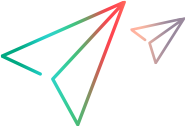Startup checks
To help catch common configuration and deployment issues, PPM performs basic startup checks before starting.
Startup check areas
The startup checks ensure that:
-
Essential server.conf parameters are present.
-
None of the ports required by PPM are already bound by other processes.
-
All ports used by the nodes on a given physical server have unique values.
- The filesystem version is aligned with the database version.
-
(Available in 24.2 and later versions) The status of Evergreen Candidate and Deprecated features is correctly set.
Tip: For details about feature types, see Feature types.
Checkup errors
A summary of all issues found during the startup checks is traced in the server log of the node being started. If PPM runs as a Windows service, an error is added to the Windows event log asking you to refer to the server log when errors are found. In some rare cases that the server logs could not provide useful details, we recommend that you start PPM in the console mode by using the kStart.sh script, and then troubleshoot the configuration and deployment issues. After you fix these issues, you can start PPM as a Windows service again.
Error types
Errors fall into two categories:
-
Critical errors (Error messages). Errors relate to the node being started. PPM refuses to start if there are any critical errors.
-
Non-critical errors(Warning messages). Errors relate to nodes in server.conf, other than the one being started. All nodes in the server.conf file are checked when any node is started. It is highly recommended to fix these errors, however they do not prevent the startup.
Configuration and logging options during startup
This section provides the configuration and logging options that are available during the server startup.
Bypass startup checks
By default, the com.kintana.core.server.BYPASS_STARTUP_CHECKS parameter in the server.conf file is set to false. You can bypass the startup checks by setting this parameter to true.
Caution: This parameter should only be used under advisement from PPM customer support engineers, and if there is a clear and well-understood reason for doing so.
Display failed executions at startup
To enable the display of failed server executions at startup, set the FAIL_EXECUTIONS_ON_STARTUP server configuration parameter in the server.conf file to true. All executions that were interrupted during the last PPM shut-down are marked as failed.
Display configuration parameters at startup
You can enable the display (and logging) of all PPM server configuration parameters used during the startup. To enable this feature, set the SHOW_PARAMETERS_AT_STARTUP server configuration parameter to true.
Adjust the server log level
Server startup logs indicate what the server is doing at each step of the startup process (including the successful start of each web context). By default, when the startup check catches a configuration or deployment issue, only one error or warning message is generated in the server logs. You can modify the logging level to get more details by adding the following entries in the logging.conf file:
-
com.kintana.core.logging.SYSTEM_THRESHOLD = INFO
-
com.kintana.core.logging.PRODUCT_FUNCTION_LOGGING_LEVEL = com.kintana.core.server.ServerStartupSanity, INFO
Caution: These parameters are designed for advanced troubleshooting. We do not suggest modifying these parameters without advisement from PPM customer support engineers.