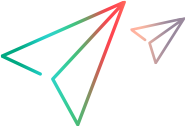Enable development mode for PPM server
The PPM server is by default running in production mode. Some actions such as editing the HTML, CSS, or JavaScript fields of an HTML+ portlet definition are not allowed in Production mode. To perform such actions, you should first enable development mode for the PPM server.
Use one of the following options to enable development mode for the PPM server:
-
If you use
kStart.shto start PPM, run the script:kStart.sh -development -<server_name>in the<PPM_Home>/bindirectory. For details, see kStart.sh. -
If you use Windows Service to start PPM, pass the JVM option
“-Dserver.mode=DEVELOPMENT”to JVM by using theserver.confparameterJVM_OPTIONS.Note: The
server.confparameter value is case-sensitive.