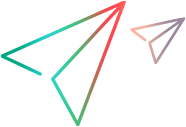Mirror a Git repository branch into Dimensions CM
If a remote Git repository is mirrored into PulseUno, you can mirror a branch of that Git repository from PulseUno into Dimensions CM. Every time the remote repository is synchronized to PulseUno, the mirrored branch is automatically synchronized to Dimensions CM.
To mirror a Git repository branch into Dimensions CM:
-
Prerequisite: Connect to a Dimensions CM repository. For details, see Connect to Dimensions CM repository.
- In PulseUno, navigate to the mirrored Git repository.
- On the sidebar, select Settings > Mirror.
- In the Mirror into Dimensions CM section, select the Dimensions CM connection into which you want to mirror the repository branch.
-
Enter the following information:
Field Details Product The Dimensions CM product into which you want to mirror the repository branch. Target stream The Dimensions CM stream into which you want to mirror the repository branch.
If the stream you specify does not exist, a new stream with the specified name is created in Dimensions CM.
Branch The source branch in the Git repository that you want to mirror into Dimensions CM. Default request (Optional) Specify a default Dimensions CM request for commit messages. This request is added to all commit messages.
Ignore the requests specified in commit messages Select this option to include no requests with commit messages.
Note: The Default request field must be empty. If a default request is specified, it is added to all commit messages even if this option is selected.
-
Click Save. The repository branch is mirrored into Dimensions CM.
 See also:
See also: