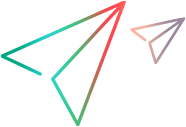Set chain options
You can set a retention policy for a chain, define the conditions for stopping the chain, limit the chain queue, and choose whether the chain run state affects the state of related changesets. You can also enable a status badge on the chain.
To configure chain settings:
- On the top navigation bar, select a space from the spaces list.
-
On the Products page, open the product or Git repository where the chain is located.
-
On the sidebar, select Chains.
-
Open a chain from the chain list and click Edit.
-
In the chain's editing window, select the Options tab and define the following options:
Option Description Require before merging If a chain is triggered when a pull request is published, select this option to require a successful chain run before the pull request can be merged. Stop early Select to stop a chain as soon as one of its steps fails.
You can use this option as an alternative to the Halt on Failure plugin step.
Example: You may have a chain with multiple steps where the last step is a build. If any of the earlier steps fail, the chain stops, and the build isn't triggered.
Affect changeset health
By default, the state of the chain run affects the state of the changesets on which the chain ran. For example, if the chain fails, its changesets are also marked as failed.
To ignore the chain run state when estimating the health of related changesets, clear this option.
For example, if you run a chain that doesn't build the source code, and the chain fails because of connection or access issues, you may not want the chain's failed state to influence the changeset health.
Stop execution after Specify the number of minutes after which the chain run is stopped. To run the chain indefinitely, enter 0 or leave the field empty. Limit queued chains Select this option to allow only one run of the chain to be in the queue. Retention policy Select a policy for removing chain runs from the chain log. For details on how to add retention policies, see Create retention policies.
Tip: You can override the retention policy for individual chain runs and choose to keep them forever. For details, see View chain runs.
Status badge Each chain has a built-in status badge that is disabled by default. A status badge is a dynamic SVG image that displays the chain name and the result of the latest chain run, for example:

To make the badge accessible so that it can be included on the PulseUno pages or external sites, select Enable status badge.
After you enable the badge, its URL is activated.
To copy the URL so that you can embed the badge elsewhere, click Copy to clipboard
 next to the URL. You can embed the badge on any PulseUno page that uses Markdown code. For syntax examples, see Markdown syntax reference.
next to the URL. You can embed the badge on any PulseUno page that uses Markdown code. For syntax examples, see Markdown syntax reference.Note: To access other chains and copy their badge URLs, you need the Maintainer role or higher.
You can specify the language of the badge by adding the following to the end of the URL:
?language=<lang_code>
The following language codes are supported for badges: en, zh, fr, de, ja, pt (English, Chinese, French, German, Japanese, Portuguese). The specified language must be defined as a supported language in the startup.properties file. For details, see Configure startup.properties.
Accessible by After you have enabled the status badge on a chain, define who can view the badge:
-
Private (default). Logged in users with the Developer role or higher can view the badge.
-
Internal. Any logged in user can view the badge.
-
Public. Anyone can view the badge. Select this option if you want to use the badge externally.
-
 See also:
See also: