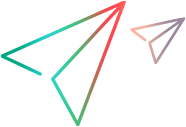Use vaults to manage artifacts
PulseUno vaults provide a central library for your packages and integrate with build and development pipelines.
Vaults overview
Vaults are used by package managers, such as Maven or npm, to retrieve components during build and deployment processes.
Vaults have audit trails, reviews, and approvals that enable you to manage your own and third-party packages.
The following diagram displays how a PulseUno vault interacts with package managers, CI systems, and deployment tools.

For details on how to access vaults, see Vaults home page.
Vault types
PulseUno has the following types of vaults:
| Local | A vault stored on a local file system or repository. |
| Remote | A vault stored on a remote file system or repository. Use this type of vault to cache the contents of a remote repository such as Maven Central on your local network so that its contents can be retrieved quickly. |
| Virtual |
A collection of local and remote vaults. Virtual vaults enable you to organize your vaults into virtual collections. A typical example is a single virtual vault that combines two vaults:
|
For details on how to add vaults, see Create and manage vaults.
Key features
Vaults provide the following functionality:
- Version control of packages in Dimensions CM or a local file system. For details, see Deploy packages.
- Control access to packages based on an approval process, for example, deny access to packages that have known security issues. For details, see Review and approve packages.
- Integration with Maven, npm, Docker, Python PIP, and NuGet package managers.
- Support for generic vaults that accept files of any format.
- Audit trail and reporting of packages.
- Custom scripts for automating approvals and rejection, for example, automatically approve packages that have an Apache 2.0 license and no security issues. For details, see Specify vault approval rules.
 See also:
See also: