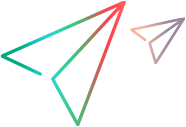Portfolio epics
This topic describes how to add portfolio epics to your portfolio.
Portfolio epics overview
Epics are containers that capture and manage Agile initiatives. Portfolio epics are the Agile practices at the enterprise level. Portfolio epics represent the investments in your organization. A portfolio epic can be a single product, or focus on one area of a product.
Create portfolio epics
You can create portfolio epics in either of the following ways:
- Create portfolio epics in ValueEdge Strategy and sync them to ValueEdge Agile for implementation. For details, see Create portfolio epics in ValueEdge Strategy.
- Create epics in ValueEdge Agile, sync them to ValueEdge Strategy, and then add them to your portfolio. For details, see Create portfolio epics in ValueEdge Agile.
Portfolio epic value sync
When epics are mapped between ValueEdge Strategy and ValueEdge Agile, the value changes are synced regularly.
The following table lists which field values are synced and how they are synced.
| ValueEdge Strategy epic field | ValueEdge Agile epic field | How the values are synced |
|---|---|---|
| Epic Level | Epic level | The value of the ValueEdge Strategy field overrides the value of the mapped ValueEdge Agile field. |
| Perceived Value | Perceived value | |
| Portfolio | Product |
The value is synced from the ValueEdge Strategy field to the mapped ValueEdge Strategy field. Note: If you create a new or edit an existing portfolio, and then add a portfolio epic to this portfolio within a very short time (less than 15 minutes), the epic's Portfolio field value is synced as blank to ValueEdge Agile. To solve this problem, re-save the portfolio epic at a later time (at least 15 minutes later). |
| Implementation Phase | Implementation phase | The value of the ValueEdge Agile field overrides the value of the mapped ValueEdge Strategy field. |
| Implementation Progress |
Progress Note: Available for epics only. |
|
| Actual Story Points | Actual story points | |
| Epic Name | Name | The value of the field whose last update date is later overrides the value of the other field. |
| Epic Type | Epic type | |
| Epic Owner | Owner | |
| Epic Description | Description | |
| Forecast Story Points | Story points |
View a portfolio epic's features
When Agile teams add features to a portfolio epic in ValueEdge Agile, the features are synced to ValueEdge Strategy and listed on the epic's Features tab.
To view a portfolio epic's features:
- Open the target portfolio epic.
-
Click the Features tab.
Click the ID link of a specific feature to view its details.
 See also:
See also: