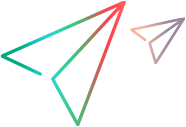Users and security groups
A security group controls what the group users can view and perform in ValueEdge Strategy.
Predefined security groups
To access and perform actions in ValueEdge Strategy, you must be assigned the Strategy license or the Space admin role in ValueEdge. For details on user management, see the ValueEdge Help Center.
The roles and licenses you are assigned in ValueEdge determine the security group where you belong. ValueEdge Strategy includes these security groups: SPM User and SPM Admin. The security groups and their related accesses and actions allowed in ValueEdge Strategy are predefined and cannot be modified.
The following table explains the mapping between security group, role/license, and what users of each security group can do.
| Security group | Role or license | Permissions |
|---|---|---|
| SPM User |
Strategy license, or Space admin role |
|
| SPM Admin |
Space admin role |
View user information and execution logs in Administration > Portfolio & Strategy Settings. |
View users and security groups
Users who belong to the SPM Admin security group can view to which security group a specific user belongs.
To view the security group of a user:
-
From the ValueEdge platform menu, select Administration > Portfolio & Strategy Settings.
Tip: The Hamburger menu is located at the top left of the screen.
- In the User Management tab, select the user from the list. The user details are displayed.
- Go to the Security Groups section.
- Click the Directly Linked Security Groups tab to view to which security group the user is added.
 See also:
See also: