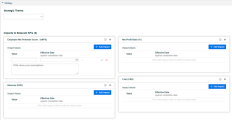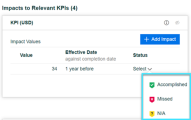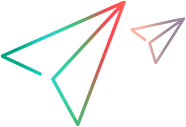Evaluate initiative value
When an epic is added to a portfolio, the KPIs related to the portfolio's business goals are passed down to the portfolio epic. During the portfolio epic execution, you can forecast how much impact the portfolio epic would make on these KPIs. Such forecasted KPI values are KPI impacts.
Add KPI impacts
This section describes how to forecast the impact of a portfolio epic on the relevant KPIs.
To add KPI impacts:
- Open the portfolio epic.
-
Go to the Strategy area.
-
In the Strategic Theme field, select a strategic theme with which the portfolio epic is aligned.
The Impacts to Relevant KPIs area displays the KPIs related to the business goals that serve the selected strategic theme.
-
Locate the target KPI and click Add Impact.
-
Enter the impact value and the effective date of that value.
You can set the effective date in one of the following ways:
-
Calculate based on a specified number of days before or after the project completion date.
-
Specify a date in the Specific Date field.
-
- Enter the impact value and the effective date of that value.
- In the Write down your assumptions text area, enter the assumptions on which the KPI impact value is based.
- Click the Done button
 to save the impact.
to save the impact.
Track impact status
After the effective date of an impact value, you can use the Status option to track whether the impact value is delivered. This option appears only when the current date is the effective date or later.
Ignore irrelevant KPIs
If you find a KPI not relevant to the portfolio epic, you can ignore the KPI.
To ignore a KPI, click the Ignore button  in the KPI. The KPI is moved to the Ignored KPIs list.
in the KPI. The KPI is moved to the Ignored KPIs list.
To add a KPI back to the relevant KPIs list, click the Un-ignore button  in the KPI from the Ignored KPIs list.
in the KPI from the Ignored KPIs list.
 See also:
See also: