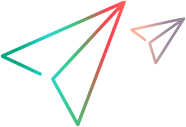Edit Steps Dialog Box
This dialog box enables you to edit a step in your test.
| UI Example | 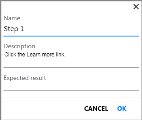
Click thumbnail to view full size image. |
| To access |
Click Steps Sidebar > Edit Steps button
|
| Related tasks | |
| Important information for ALM users |
Changes you make to steps in an Application Lifecycle Management test are saved in the run results the Test Lab module of Application Lifecycle Management. When the run ends you have the option to save the changes to the test, in the Application Lifecycle Management Test Plan module as well.
|
| See also |
Descriptions of the user interface elements are available in the dialog box when you hover over them.






 .
.