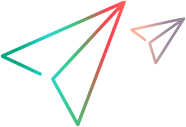Troubleshooting DTS
Note: This functionality is only available if you do not log in using ALM.
This section describes troubleshooting and limitations for defect tracking systems.
The following limitations apply to fields in the New Defect dialog box. These limitations apply both when the fields were marked as required on the server, and when they were added through customization. For details, see Customize Fields for a DTS.
-
If you select Mail as your DTS provider, sending an email with the defect information depends on the default mail client installed on the machine. It is recommended to keep the mail client open while using Sprinter to ensure that emails are sent during the test session.
Customizing JIRA
The following limitations apply to fields in the New Defect dialog box for the JIRA defect tracking system.
-
For the Date Time field, in the New Defect dialog box you can only select a date, but not a time through the Date/Time picker. You can manually specify a date and time that will be sent to the server.
-
For the Labels field, the New Defect dialog box will not retrieve the existing labels. You can manually specify one or more labels, using a space as a separator. If the label did not exist, it will be created. This is a limitation of the REST API.
-
The Linked Issues and all related Work Log fields (Remaining Estimate, Time Spent, Date Started, and Work Description) are not supported and will not appear in the defect submission form. If these fields are marked as required by your server, you will be unable to submit a defect.
-
The New Defect dialog box shows the Time Tracking field as the Original Estimate field.
Workaround: The Original Estimate field must be written in the customization file in English. For details, see Customize Fields for a DTS. -
When adding Number Field as a custom field, you must use the proper decimal separator in the numeric value when submitting a defect. This could be a comma or a period, depending on the regional settings of the JIRA server.
- Sprinter does not display the default values of the Select List (cascading) custom field.
-
No custom fields are displayed if the xml is configured to show a field with special characters in its name.
Customizing Bugzilla
The following limitations apply to fields in the New Defect dialog box for the Bugzilla defect tracking system.
- You cannot set a field's default value with an expression containing the " (inverted commas) or \ (backslash) characters.
-
Flags (for Bugs or Attachments) are not supported for Bugzilla.
- Blocks and Depends On custom fields must contain existing defect IDs.
- CC, Assignee, and QA Contact custom fields must contain the user login name.
- Even if usebugaliases is set to False, the Alias field appears in the New Defect dialog box.
- Even if letsubmitterchoosepriority is set to Off, the Priority field appears in the New Defect dialog box.
- When adding a custom field, the Field only appears when: option does not work.
- You cannot specify Description, Content Type, and AttachURL for detect attachments.
-
Custom fields are only visible to the user if they are added to the customization file.