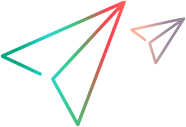Macros Overview
During the testing process, you may have parts of your test that require performing a series of user actions that you want Sprinter to perform for you. You may also have parts of your test that involve performing the same set of actions in multiple areas of your application. Having Sprinter perform the set of actions can save testing time and reduce errors.
A macro is a series of actions that you can save and run as a single command.
Sprinter can perform these actions for you when you create and run macros.
For example, you may want to use macros to:
-
Automate a login procedure.
-
Perform a series of introductory steps to set up your application for testing.
Sprinter only saves a macro if it contains at least one user action. Your user actions are only recorded after they are completed. For edit boxes and combo boxes, the action is not complete, and will not be recorded until you move the focus off the box.