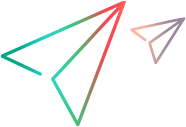Tips for My Runs List
-
For ALM users, the My Runs List contains the list of all the tests you can include in your next run. Any changes you make to the list do not affect the Test Lab module in Application Lifecycle Management.
-
After you run a test, it becomes deactivated in the My Runs List pane. To run the test again, you can use the context menu (right-click) options to:
-
Add a new run for the test.
-
Replace the current run with a new run.
-
For ALM users, a warning symbol
 next to a test indicates a problem with the definitions for that test. When you select the test, the warning sign is also displayed next to the node that is causing the warning. Select the node and review the displayed definitions for any warning messages.
next to a test indicates a problem with the definitions for that test. When you select the test, the warning sign is also displayed next to the node that is causing the warning. Select the node and review the displayed definitions for any warning messages. -
For ALM users, a lock symbol
 next to a test indicates that the test is currently locked. This occurs when the test or run is locked in Application Lifecycle Management.
next to a test indicates that the test is currently locked. This occurs when the test or run is locked in Application Lifecycle Management. -
For a full description of all the features in the My Runs List pane, see Run Setup Area.