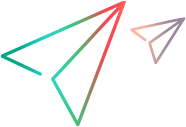Using Web Extensibility Packages
Note: This functionality is only available if you log in using ALM.
You can make use of Web Extensibility packages developed for QuickTest Professional or UFT One to enable Power Mode to learn Web objects that are not supported out-of-the-box. Extensibility packages can be developed for Web, Java, .NET Windows Forms, WPF, and Silverlight.
After you obtain an Extensibility package, install it by placing the files that it contains under the Sprinter installation folder as described in the sections below. The next time you open Sprinter, the Extensibility package appears in the list of technologies in the Add/Edit Application dialog box as a sub-node under the relevant technology. To work with an Extensibility package, select the package and its parent technology.
For the Extensibility packages to take effect, rerun the applications you are testing.
This