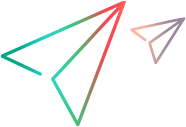Installing a Web Extensibility package
To install a Web Extensibility package, place the files that it contains in the locations specified below. If any of the sub-folders in the specified paths do not exist, create them.
Extensibility Package File | Location on Sprinter Machine |
|---|---|
<Extensibility Package Name>TestObjects.xml Note: If there is more than one test object configuration file, place them all in the same folder. | <Sprinter Installation folder>\dat\Extensibility\Web |
<Extensibility Package Name>.xml | <Sprinter Installation folder>\dat\Extensibility\Web\Toolkits\<Extensibility package name> |
JavaScript files | The .js files can be located on the computer on which Sprinter is installed, or in an accessible network location. Their locations are specified in the <Extensibility Package Name>.xml file. Do the following:
Note:
|
Icon files (optional) | The files can be .dll, .exe, or .ico files, located on the computer on which Sprinter is installed, or in an accessible network location. Their locations are specified in the <Extensibility Package Name>TestObjects.xml file. Search the XML file for lines that contain IconFile, and then place the files referenced in those lines in the specified locations. Note:
|
Help files (optional) | These are .chm files, which must be located on the computer on which Sprinter is installed. Their locations are specified in the <Extensibility Package Name>TestObjects.xml file. Search the XML file for lines that contain HelpFile, and then place the files referenced in those lines in the specified locations. Note:
|
Sprinter Integration
To complete the integration, you must add your package name to Sprinter's central addin list.
- Locate the StationsManagerData.xml file in the Sprinter installation's bin folder.
- In the Addin section, add an entry for your package.
For example:
<Addins>
…
<Addin>
<Name>MyPackageName</Name>
<Addin>
…
</Project>