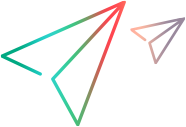Download Help Center
The Sprinter Help Center provides you with comprehensive user assistance. Use the latest online version for the most up-to-date content.
To download and deploy an earlier help version:
- Download the relevant zip file to a folder named Help under the Sprinter installation.
- Make sure the locale folder, for example en, is located directly under the Help folder.
-
Open the Sprinter Help Center. For a typical installation, you invoke the help by opening the following file:
Sprinter 24.2 or later: Program Files/OpenText/Sprinter/Help/en/sprinter_csh.htm.
Sprinter 2023-23.4: Program Files/Micro Focus/Sprinter/Help/en/sprinter_csh.htm.