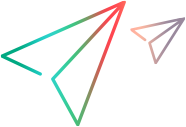Inject data
You continue performing the steps in your test, and you get to the area in your application where you need to search for a flight. You click the Data Injection tab to open the Data Injection sidebar.
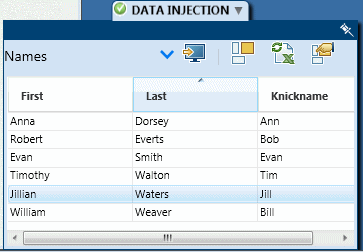
In the Data Injection sidebar, you select which data set you want to use in your application. You then select the row of information for the search you want to perform and inject the data into your application. Then you watch as Sprinter sends the data from that row to the relevant locations in the form.