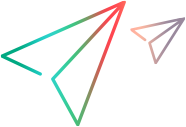Sprinter and ALM
The following steps describe the general prerequisites to using Sprinter with ALM, and how to start using Sprinter.
Tip: Throughout this guide, descriptions of features that are available only in Power Mode are identified by the Power Mode  icon.
icon.
This task includes the following steps:
-
Prerequisites:
-
Required permissions in Application Lifecycle Management to run ALM tests in Sprinter:
-
Required permissions to save your user information to Application Lifecycle Management:
-
Required permissions to edit ALM test steps:
-
Required permissions to create new ALM manual tests:
Permission
Permission Level
Test Lab > Results
Create, update, and delete
Test Lab > Run
Create and update
Permission
Permission Level
Resources > Resource
Create, update, and delete
Resources > Resource folder
Create and update
Permission
Permission Level
Test Plan > Design Step
Create, update, and delete
Permission
Permission Level
Test Plan > Test
Create, update, and delete
Test Plan > Test Folder
Create, update, and delete
Test Plan > Test Parameters
Create, update, and delete
-
-
Connect to Application Lifecycle Management
If you are going to run an Application Lifecycle Management test, report defects to Application Lifecycle Management, or if you want your configurations and settings to be saved for your Application Lifecycle Management user, you need to connect to an Application Lifecycle Management project.
-
Create and edit a test or component
For details, see Author a test or component.
-
Run a test or test set
For details, see Run a manual test.