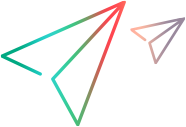Manage Favorites dialog box
This dialog box enables you to change the order of your favorites in the favorites list and delete favorites from the list.
| UI Example | 
Click thumbnail to view full size image. |
| To access |
In the Run Setup area, select Favorites > Manage Favorites. |
Descriptions of the user interface elements are available in the dialog box when you hover over them.