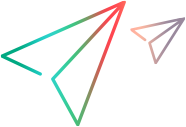Generate Test area
This Generate Test area enables you to edit the test details and steps for a new manual test. This test is based on user actions that you performed during an exploratory run session.
To access this view, In the main window, after your test run, open the User Actions tab and click the Generate Test button
 .
.
The Generate Test area shows the following tabs, available at the end of the run session:
- Parameters tab. Provides the same functionality available in the Parameters tab (Plan mode).
- Steps tab. Provides the same functionality available in the Steps tab (Plan mode).