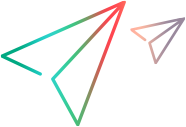New Defect dialog box
Note: This dialog box is only available if you do not log in using ALM.
This dialog box enables you to submit a new defect to your Defect Tracking System.
To open this dialog box, during a test run, expand the Defect drop down  from one of the following locations:
from one of the following locations:
-
Tools sidebar
-
Annotation Tools sidebar
User interface elements are described below:
|
UI Elements |
Description |
|---|---|
| Summary | The summary to be submitted with this defect. |
| Description | The description to be submitted with this defect. |
| Attachments |
A list of files to include as attachments with this defect .To add attachments, click the Add Attachment link beneath this list. |
| Submit Defect |
Submits the defect to the DTS. |
In addition, the lower section of the dialog box shows fields that are required by your DTS project, and those that you manually added. For information on adding fields to the New Defect dialog box, see Customize fields for a DTS.