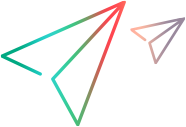Macros pane
The Macros pane displays the macros that are associated with the currently selected application.
To view the Macros pane, click the Application Settings button 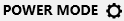 and expand the Macros section.
and expand the Macros section.
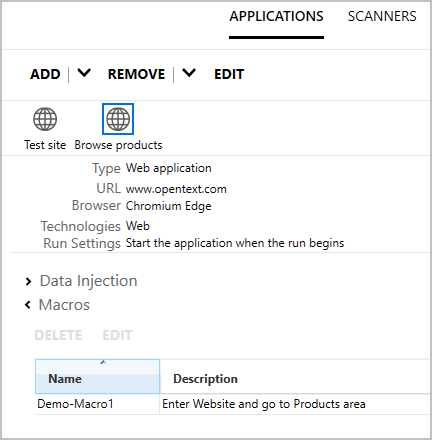
- Click Delete to remove the selected macro.
- Click Edit to open the Macro Details dialog box.