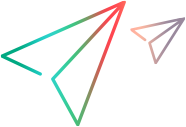Troubleshoot scanners
This section describes troubleshooting and limitations for scanners.
- Activating Sprinter scanners does not guarantee detecting all relevant results. In certain environments, the Sprinter scanners might also detect false positive results.
-
A scan operation can fail for one of the following reasons:
-
The window of the AUT (application under test) was closed before the scan started.
-
The window of the AUT was minimized before the scan started.
-
The SprinterRTE process was terminated unexpectedly before the scan started.
-
A technical issue is preventing Sprinter from interacting with the AUT.
-
The AUT's add-in definitions are missing or not valid.
Issues listed in scanner results for which you created defects, continue to be listed in subsequent scan results.
-
Scanners are not supported when running tests on a Firefox browser. Use Chrome instead.
-
Versions 24.2 and earlier: Scanners are not supported when running tests on an Edge browser. Use Chrome instead.
The following applies to Localization scanner:
-
Scroll Bars: The scanner may display certain controls containing scroll bars (horizontal and\or vertical) as a string cut. As a result, it may report a false positive.
-
Left Side Cut: The scanner cannot detect string cuts on the left side of the text. This is mostly relevant in right-to-left languages.
-
Vertical Cut: If the control's text is not fully visible in the vertical axis, and does not contain scroll bars, the scanner is unable to analyze the text in the hidden area. As a result, it may report a false positive.
-
Language Support: East Asian Languages and non-default languages are not supported.
-
Multiple Child Controls: The scanner cannot detect string cuts on very small controls (less than three characters in length) such as lists and tree view.