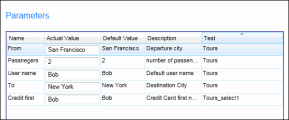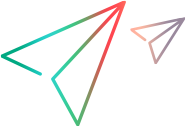Run Area - Parameters tab
This pane displays and enables you to edit the actual values of the parameters used in your test.
The number in the Parameters tab title within parentheses, indicates the number of parameters for the selected test.
For ALM users:
User interface elements are described below:
|
UI Elements |
Description |
|---|---|
| Name |
The name of the parameter. |
| Actual Value |
The value that to use in the test run. If there is no actual value, the default value will be used. |
| Default Value |
The default value for the parameter. |
| Description |
The description of the parameter. |
| Test |
The source test of the parameter. |