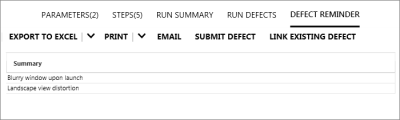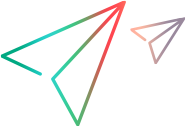Defect Reminder tab
This tab displays a summary of the defect reminders you created during your test run. It enables you to submit defects based on information in your defect reminders, and to export, print, or email your defect reminders.
| UI Example |
Click thumbnail to view full size image. |
| To access |
After running a test or component, select the Defect Reminder tab. |
| Important information |
Defect reminders are discarded when you remove a run from the Run Setup area, replace a run with a new run, or close Sprinter. If the run you are closing contains defect reminders, a warning message is displayed. |
The table below lists the options for the defect reminders:
|
Options |
Description |
|---|---|
| SUBMIT DEFECT |
Enables you to automatically include defect scenario information in your defect. For details, see the Smart Defect Settings dialog box.
|
| LINK EXISTING DEFECT |
Opens the Link Existing Defect dialog box to allow you to link the reminder to an existing defect. |