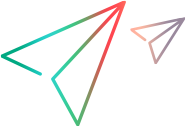Sprinter scanners
This section describes the capabilities of each of the built-in scanners.
 Relevant for Power Mode only
Relevant for Power Mode only
Note: This functionality is only available if you log in using ALM, ALM Octane, or a UFT license.
Scanners overview
During the testing process, you may want to check that different aspects of your application behave or display correctly. Sprinter's scanners enable you to check whether strings in your application are spelled correctly, whether the application conforms to Web Standards (Web applications only), if there are broken links, or whether the user interface of your application is translated correctly.
You can select which scanners to use both prior to the run session and during the run session. After each scan is completed, the scan results are displayed in the Scan Results Viewer. In the Scan Results Viewer you can perform several actions, such as creating smart defects and defect reminders.
For task details, see Scan applications for potential defects.
For user interface details, see Scanners tab and Settings dialog box.
Broken Links scanner
This scanner, relevant only for Web applications, checks your application for broken hyperlinks and missing referenced content. You can set the threshold time—the time in seconds. After this time, the link is considered broken.
Localization scanner
This scanner checks your application for errors resulting from translating the application's user interface into different languages. You can scan for the following issues:
-
Incomplete strings. Suppose that after translating the user interface strings in your application, the main title of the page is too long to be displayed within the title bar. When this option is selected, the Localization scanner identifies the string as incomplete. Make sure to set the target language, as the scanner performs a check against this language during the scan.
-
Untranslated strings. Suppose that after translating the user interface strings of your application you want to verify that all of the strings were translated from the source language to the target language. When this option is selected, the Localization scanner compares any string that is not spelled correctly with both the target dictionary and the source dictionary. If the string is found in the source dictionary, the scanner identifies the string as untranslated.
Spellcheck scanner
This scanner checks your application for spelling errors. You can define up to two dictionaries for the scanner to use. This enable you to check spelling for applications that contain strings in more than one language.
Web Standards scanner
This scanner checks that the Web page complies with Web standards for HTML validity, as defined by the World Wide Web Consortium (W3C). The scanner detects and reports any Web standards errors that are found in the Web page during the run session.
The Web Standards scanner is available only if you select a Web application in the Applications tab (Power Mode).
Custom scanner
Sprinter allows you to extend the scanner's capabilities by defining custom scanners using the Sprinter Scanners API. For example, you can design a scanner that detects specific items in your application. For details, see Sprinter API references.
You can use a sample scanner provided with Sprinter as a starting point for designing your own custom scanner.
For details, see Create a custom scanner.