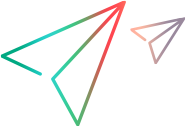Start Sprinter
Today is the first day you are using Sprinter to test your application.
You are running an OpenText Application Quality Management test, but you know you can load your OpenText Application Quality Management tests in Sprinter, so you decide whether to run your test completely through Sprinter or in OpenText Application Quality Management.
You sit down at your computer, double-click the Sprinter icon
![]() on your desktop, and Sprinter opens.
on your desktop, and Sprinter opens.
You have an OpenText Application Quality Management license and connect to Sprinter with OpenText Application Quality Management.
Enter your OpenText Application Quality Management address, user name, and password, and click Authenticate. Then select your domain and project and click Login.
If you are using external authentication (CAB or SSO) to log in to OpenText Application Quality Management, you do not need to enter your user name and password. Enter your OpenText Application Quality Management address and click Authenticate.
For complete login details, see Log in to Sprinter.
Now you are ready to Create your test.